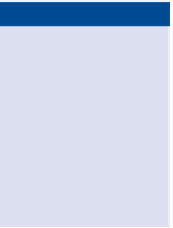Game Development Reference
In-Depth Information
Working with spatial elements can alter the gameplayer's experience:
spatial elements
Objects may appear in the game world that aren't part of the action
designed to help the gamer understand what is happening. For example, an object the
player needs to interact with might glow or jump, drawing the player's attention to it.
These elements appear in perspective, matching that of the environment.
meta elements
These objects may appear during gameplay, but they don't
match the perspective or the world. For example, in some games, when a charac-
ter is shot, blood splatters appear on the screen as if someone flicked them onto
the monitor from inside the computer to indicate that damage has been inflicted.
Interfaces can also be classified as manual or visual:
Manual interfaces
usually involve the hardware used to connect with
the technology, such as a keyboard, game controller, or footpad.
Visual interfaces
that the designer works on involve the creation of
graphics, animation, audio, and special effects that appear on screen.
Different Types of screens
Once launched, games usually provide the following screens, and generally in
this order:
Any type of interface
created for the gamer
to use needs to be
functional and easy
to use and should,
whenever possible,
match the look and
feel of the game.
Licenses (EULA)
Splash (or title) screens
Loading
Main menu
Instructions (also called the tutorial)
Options
Toolbar
High scores
Credits
Exit
Licenses
The
end-user license agreement
(EULA)
is a document provided with any game
that tells you who owns the copyright and what rights or permissions the buyer