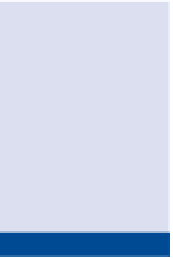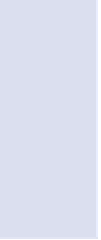Game Development Reference
In-Depth Information
m
o s t
C
o m m o n ly
u
s e d
l
a n G u a G e s
(Continued)
Although deciding the languages into which a game will be translated gener-
ally falls to the publisher, the game maker needs to know if the game will
be translated for the following reasons:
Space for areas that hold text may need to be enlarged.
Colors may need to be adjusted due to cultural influence.
Characters or environments may need to be designed and then
swapped out to make the game more appealing to other audiences.
Usually, games are translated into other languages after their completion; how-
ever, the game makers are often brought into the loop during this phase because
areas on the screens sometimes need to be made larger to accommodate more
text, or colors need to be adjusted. Although certain colors were selected during
the initial design phase, swapping those out for colors that are more appropriate
for players from other cultures is often part of the process.
everything needs to Be Tested!
As you work on the navigation screens, you should also be preparing for testing.
None of the planning will let you know if your game is going to be successful or
not, until the game gets to the testing phase. (See “Testing!” later in this chap-
ter for more information about this important phase of game design.)
Consider the design for a car. On paper, it looks fantastic—the concept art
shows it be the coolest vehicle ever to roll over the face of the Earth. But if a
driver gets behind the wheel and discovers that the car drives terribly or not at
all, then it's a failure. Keep this analogy in mind as you design anything for a
game. Designing a cool car that also drives like a dream (that's the gameplay!)
is your goal.
Games come with
desktop icons that
can be used to launch
the game. the player
can easily see these
unique icons on
the desktop or user
interface for console
games.
Launch icons
Whether you're launching the game on your home computer, handheld device,
or playback system such as PlayStation or Wii, the game needs to have some
type of icon or shortcut to click to start it. For home computers, those graphics
tend to be 256
n
256 pixels; so whatever the graphic is, it needs to be clear and
easy to read at such a small size. Various playback systems and gaming portals
specify sizes they require, and they can be as tiny as 32
n
32 pixels.