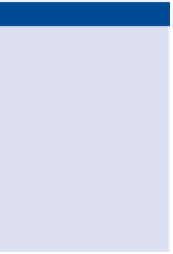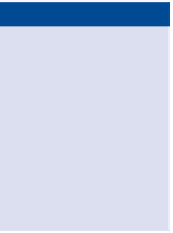Game Development Reference
In-Depth Information
Depending on the type of game you're making, you'll want more or less of any
of those types of animations. A fighting game may need more animations that
can be strung together for kicking, punching, jumping, and so on. Sports games
will need a variety of movements for throwing a ball, catching a ball, hitting a
ball, and so on.
As you develop a game, an asset list is generated based on the script and flow-
chart and gameplay desired, so the animators will have a good idea of how many
cycles of animation they're building. Keep in mind, the more cycles you have, the
larger your game gets, and the more work the engine has to do. If you're building
a casual, downloadable, “try before you buy” kind of game, anything greater than
100-200 MB will put off any potential buyer; so, make sure you need the anima-
tion before including it in the game.
The actual mechanics behind the creation of animation can come from a vari-
ety of sources. Objects (characters, props, and vehicles) can be animated using
keyframes or motion capture.
Keyframes
are starting and ending points for any transition and generally
show dramatic changes such as weight shifts or movement of the character. This
work is done by hand, by the animator, who positions the character (whether it's
a 3D model moved by its rig or a 2D image that is drawn) to show these major
movements. An animating program then draws the inbetween, to smooth out
the transitions.
Motion capture
, which is becoming more prevalent, is used for 3D animated
movies, special effects in film and TV where 3D graphics are created, and games.
Detailed information about this form of animation can be found in Chapter 2,
“Gameplay Styles.”
Asset lists include all
elements that need
to be created for a
game—graphics,
animations, effects,
and sounds—to
help keep track of
the numerous tasks
involved.
Clickable items
Some items in games, such as navigation buttons and items to be found or inter-
acted with in the environment, require some animation. These tend to be simple,
repeatable animations like showing a wiggle, a color, or a value change if the player
mouses over something that needs to be clicked.
In
Apparitions: The Haunting of the Red Reef Inn,
created by Star Mountain
Studios, players can record and review evidence of a possible haunting in the hotel.
The player can mouse over the entire surface, and clickable items shift color. In this
case, the images become lighter by 50%, as shown in Figure 5.15 where the cursor
is positioned over the Peter Wren Agency icon.
Mousing over an
object means liter-
ally moving your
mouse (or other
controller) until the
cursor is positioned
over the clickable
object.