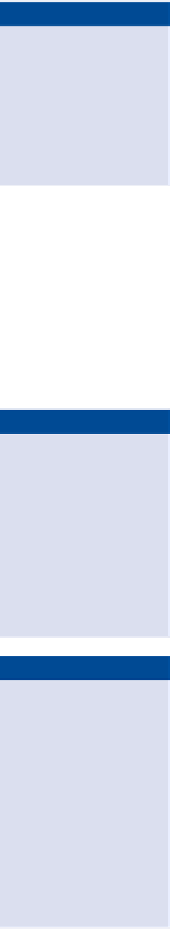Game Development Reference
In-Depth Information
Both of these sites also have extensive tutorials for numerous aspects of work-
ing with the creation and animation of 3D models along with loads of useful tips
for working with Photoshop. Photoshop is the preferred program for painting
the skins for models.
In addition, you may want to review the tutorials offered by Digital-Tutors
the black lines often
seen on toon-shaded
objects are created
in a secondary
step, also in the
3d program.
Color, Texture, and Lighting
2D images can be painted a variety of ways, using Photoshop, Illustrator, Flash,
or any of the many methods for traditional paint—like acrylic, watercolor, and
so on. 3D pieces are handled a bit differently, especially if the object being mod-
eled needs to be animated as a 3D element.
painting 2D images
For decades, game designers have used 2D graphics—and they continue to do
so. Flash-based games use them, and there are a variety of programs you can
use to render images including backgrounds, characters, props, and vehicles.
Photoshop is still the workhorse of the industry. It's used for everything from
creating storyboards to animatics and previs, painting in-game assets, and even
drawing the art for the box. This versatile program can create vectors along with
raster images, so it can be used to cel-shade individual frames of animation and
do photorealistic work for environments. Whatever the visual task, this program
can handle it.
Most studios work with Photoshop, so you should learn the interface for this
program. Information about Photoshop, created by Adobe Software, can be
Numerous other sites offer online tutorials for learning how to manipulate
this program. Here are a few of them:
raster images are
made of pixels. the
more pixels used,
the more detailed
the image; however,
file sizes start to get
large as more pixels
are used.
Vector images
are created using
a mathematical
equation in 2d or
3d space. they
scale well and have
smaller file sizes
than raster images,
but they can't dis-
play as much detail.
Photoshop Tutorials:
www.photoshoptutorials.ws
Good-tutorials:
www.good-tutorials.com
Photoshop Roadmap:
www.photoshoproadmap.com
Adobe Design Center:
Many of the websites you may stumble across with Photoshop tutorials offer
step-by-step lessons on how to create a specific special effect with text, or how to