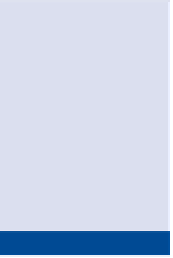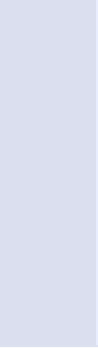Game Development Reference
In-Depth Information
W
h I C h
3d P
r o G r a m
?
(Continued)
animation. 3ds Max tends to be preferred for more architectural work. Both
Maya and 3ds Max are owned by Autodesk.
CINEMA 4D is preferred by graphic designers because of its ease of use and
excellent integration with Photoshop and After Effects.
Blender is a very good program, and it's free, but it doesn't have support or
education-help/tutorials
.
Of all the programs cited, Maya tends to be the most prevalent one used
by gaming studios. So, if you're going about learning how to use a 3D
program with the intention of pursuing a career in this industry, this is the
one to learn.
Some designers prefer to sketch characters out using pencil and paper or
roughly blocking in the image using a graphics tablet and their computer.
Others prefer to start with a simple shape in a sculpting program like ZBrush or
Mudbox, and carve away, using the 3D capabilities to sculpt the forms they're
looking for to create a character or prop. In some cases, you may be adapting an
existing 2D character into a 3D package for a project that is being upgraded to a
more immersive environment and complex gameplay. Regardless of where your
project starts, there are a few important things to keep in mind when working
with 3D models.
3D models
, even the most organic-looking ones, are created from a series
of flat
polygons
linked together. The more polygons, the smoother and more
organic a model may appear; however, getting a complex, high-polygon figure
to animate is a different story. Simply stated, the more polygons used to create
your model, the “heavier” the model is, and the more computer resources are
required to get the model to animate.
If a model needs to animate for an intro or trailer, then a higher-poly figure
usually will work fine, because the frames are rendered out and played back as
an existing, complete, pre-rendered movie.
If the figure needs to move in-game, then the computer must animate that
figure
live
, in real-time, which can take up an enormous amount of a com-
puter's resources. To keep the figure from slowing down the
frame rate
, you'll
generally use a lower polygon mesh with more detailed textures. Ideally, you'll
polygons are used
to create the 3d
models. A low-
poly model, or
mesh
,
has fewer polygons,
appears a bit blocky,
and is used for
slower engines and
playback systems.
the
frame rate
for
3d games is gener-
ally 30-60 frames
per second (fps),
which is the same as
video (30 fps).