Information Technology Reference
In-Depth Information
Table 4.2 Time-on-task data for 20 participants and five tasks (all data are expressed in seconds).
Task 1 Task 2 Task 3 Task 4 Task 5
Participant 1 259 112 135 58 8
Participant 2 253 64 278 160 22
Participant 3 42 51 60 57 26
Participant 4 38 108 115 146 26
Participant 5 33 142 66 47 38
Participant 6 33 54 261 26 42
Participant 7 36 152 53 22 44
Participant 8 112 65 171 133 46
Participant 9 29 92 147 56 56
Participant 10 158 113 136 83 64
Participant 11 24 69 119 25 68
Participant 12 108 50 145 15 75
Participant 13 110 128 97 97 78
Participant 14 37 66 105 83 80
Participant 15 116 78 40 163 100
Participant 16 129 152 67 168 109
Participant 17 31 51 51 119 116
Participant 18 33 97 44 81 127
Participant 19 75 124 286 103 236
Participant 20 76 62 108 185 245
Mean 86.6 91.5 124.2 91.4 80.3
Median 58.5 85.0 111.5 83.0 66.0
Geometric mean 65.2 85.2 105.0 73.2 60.3
90% confidence interval 31.1 15.4 33.1 23.6 28.0
Lower bound 55.5 76.1 91.1 67.7 52.3
Upper bound 117.7 106.9 157.3 115.0 108.3
Table 4.2 Time-on-task data for 20 participants and five tasks (all data are expressed in seconds).
WORKING WITH TIME DATA IN EXCEL
If you use Excel to log data during a usability test, it's often convenient to use times that
are formatted as hours, minutes, and (sometimes) seconds (hh:mm:ss). Excel provides
a variety of formats for time data. This makes it easy to enter times, but it complicates
matters slightly when you need to calculate an elapsed time. For example, assume that
a task started at 12:46
pm
and ended at 1:04
pm
. Although you can look at those times

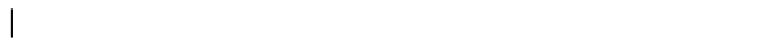

































































































































































































Search WWH ::

Custom Search