Information Technology Reference
In-Depth Information
LINE GRAPHS VERSUS BAR GRAPHS
Some people have a hard time deciding whether it's appropriate to use a line graph or
a bar graph to display a set of data. Perhaps the most common data-graph mistake we
see is using a line graph when a bar graph is more appropriate. If you're considering
presenting some data with a line graph, ask yourself a simple question: Do the places
along the line
between
the data points make sense? In other words, even though you
don't have data for those locations, would they make sense if you did? If they don't
make sense, a bar graph is more appropriate. For example, it's technically possible to
show the data in
Figure 2.10
as a line graph, as shown in
Figure 2.12
.However, you
should ask yourself whether things such as “Task 1½” or “Task 6¾” make any sense,
because the lines imply that they should. Obviously, they don't, so a bar graph is the
correct representation. The line graph might make an interesting picture, but it's a
misleading picture.
Successful Completion Rate
80%
70%
60%
50%
40%
30%
20%
10%
0%
Task 1
Task 2
Task 3
Task 4
Task 5 ask 6 ask 7 ask 8
Figure 2.12 An inappropriate line graph of data shown in
Figure 2.10
. Lines imply that the tasks are a
continuous variable, which they are not.
2.7.3 Scatterplots
Scatterplots (
Figure 2.13
), or X/Y plots, show pairs of values. Although they're
not very common in usability reports, they can be very useful in certain situa-
tions, especially to illustrate relationships between two variables. Here are some
of the key principles for using scatterplots.
•
Youmusthavepairedvaluesthatyouwanttoplot.Aclassicexampleis
heights and weights of a group of people. Each person would appear as a
data point, and the two axes would be height and weight.
•
Normally,bothofthevariableswouldbecontinuous.In
Figure 2.13
, the
vertical axis shows mean values for a visual appeal rating of 42 web pages
(from Tullis & Tullis, 2007). Although that scale originally had only four


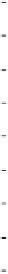









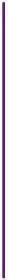








Search WWH ::

Custom Search