Information Technology Reference
In-Depth Information
the other metrics discussed in this topic (e.g., task completion rates and times,
self-reported metrics) can be applied to measure the usability of any system for
users with different types of disabilities. For example, Nielsen (2001) reported
four usability metrics from a study of 19 websites with three groups of users: blind
users, who accessed the sites using screen-reading software; low-vision users, who
accessed the sites using screen-magnifying software; and a control group who did
not use assistive technology.
Table 9.11
shows results for the four metrics.
Table 9.11 Data from usability tests of 19 websites with blind users, low-vision users, and users with
normal vision
a
.
Screen
Reader
Users
Screen
Magniier
Users
Control
Group (No
Disabilities)
Success rate
12.5%
21.4%
78.2%
Time on task
16:46
15:26
7:14
Errors
2.0
4.5
0.6
Subjective rating (1-7 scale)
2.5
2.9
4.6
a
Adapted from Nielsen (2001b); used with permission.
Table 9.11 Data from usability tests of 19 websites with blind users, low-vision users, and users with
normal vision
a
.
a
Adapted from Nielsen (2001); used with permission.
These results point out that the usability of these sites is far worse for the screen-
reader and screen-magnifier users than it is for the control users. But the other impor-
tant message is that the best way to measure the usability of a system or website for
users with disabilities is to actually test with representative users. Although that's a
very desirable objective, most designers and developers don't have the resources to
test with representative users from all the disability groups that might want to use
their product. That's where accessibility guidelines can be helpful.
Perhaps the most widely recognized web accessibility guidelines are the Web
Content Accessibility Guidelines (WCAG), Version 2.0, from the World-Wide
Web Consortium (W3C)(
http://www.w3.org/TR/WCAG20/
). These guidelines
are divided into four major categories:
1. Perceivable
a. Provide text alternatives for nontext content.
b. Provide captions and other alternatives for multimedia.
c. Create content that can be presented in different ways, includ-
ing assistive technologies, without losing meaning.
d. Make it easier for users to see and hear content.
2. Operable
a.
Make all functionality available from a keyboard.
b.
Give users enough time to read and use content.
c.
Do not use content that causes seizures.
d.
Help users navigate and find content.



































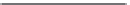














Search WWH ::

Custom Search