Information Technology Reference
In-Depth Information
there's a problem. If you divide each rating by 7 (the highest possible rating), you get
a maximum score of 100%, which is okay, but the minimum score is 1/7, or 14%, not
the 0% that you want. The solution is to first subtract 1 from each rating (rescaling it to
0-6) and then divide by the new maximum score (6, in this case). So, the lowest score
becomes (1−1)/6, or 0%, and the highest becomes (7−1)/6, or 100%.
To look at transforming another set of metrics, consider the data in
Table 8.6
.
In this case, the number of errors is listed, which would include specific errors
the users made, such as data-entry errors. Obviously, it is possible (and desir-
able) for a user to make no errors, so the minimum possible is 0. But there's
usually no predefined maximum number of errors that a user could make. In
a case like this, the best way to transform the data is to divide the number of
errors obtained by the maximum number of errors and then subtract from 1.
In this example, the maximum is 5, the number of errors made by participant
4. This is how the error percentages in
Table 8.6
were obtained. If any user had
no errors (optimum), their percentage would be 100%. The percentage for the
user(s) with the highest number of errors would be 0%. Note that in calculat-
ing any of these percentages, we always want higher percentages to be better—to
reflect better usability. So, in the case of errors, it makes more sense to think of
the resulting percentage as an “accuracy” measure.
Table 8.6 Sample data from a usability test with 12 participants
a
.
Satis -
fac tion
Rating
(0-6)
Tasks
Completed
(of 10)
Satis -
faction Average
1
8 2 4.7 80% 60% 78% 73%
2
6 4 4.1 60% 20% 68% 49%
3
7 0 3.4 70% 100% 57% 76%
4
5 5 2.4 50% 0% 40% 30%
5
9 2 5.2 90% 60% 87% 79%
6
5 4 2.7 50% 20% 45% 38%
7 10 1 5.1 100% 80% 85% 88%
8
8 1 4.9 80% 80% 82% 81%
9
7 3 3.1 70% 40% 52% 54%
10
9 2 4.2 90% 60% 70% 73%
11
7 1 4.5 70% 80% 75% 75%
12
8 3 5.0 80% 40% 83% 68%
a
Tasks completed are the number of tasks (out of 10) that the user completed successfully. Number of errors is the number of specific errors
that the user made, such as data-entry errors. Satisfaction rating is on a scale of 0 to 6.
# of
Errors
Participant #
Tasks
Accuracy
Table 8.6 Sample data from a usability test with 12 participants
a
.
a
Tasks completed are the number of tasks (out of 10) that the user completed successfully. Number of errors is the number of specific errors
that the user made, such as data-entry errors. Satisfaction rating is on a scale of 0 to 6.







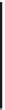



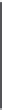

























































































































Search WWH ::

Custom Search