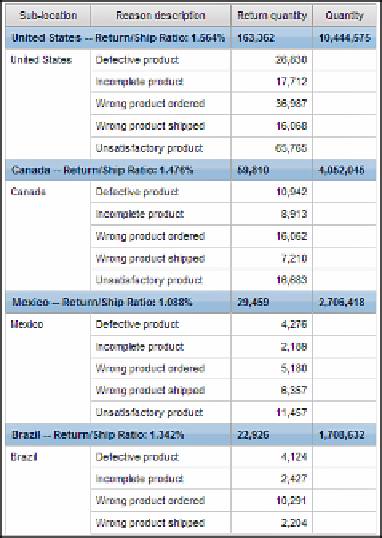Database Reference
In-Depth Information
Figure 2.16
Completed return/ship ratio list
5.
Add the following text at the end of the expression:
+ ' Breakdown'
The expression should look like this:
[Returned/Shipped_Ratio_by_Location].[Location] + ' Breakdown'
6.
Va l i d a t e t h e e x p r e s s i o n a n d c l i c k
OK
to close the dialog box. If prompted, expand
Employee by region
and select
Americas
.
7.
In the work area, select the
List Column Body
for
Sub-location
.
8.
In the
Properties
pane, change the
Source Type
from
Data Item Value
to
Report
Expression
.
9.
Double-click the
Report Expression
property.
The Report Expression dialog box is displayed.
10.
In the
Expression Definition
pane, add the following text:
'Returns by Reason for ' +
11.
From the
Queries
tab of the
Av a i l a b l e c o m p o n e n t s
pane, drag
Sub-location
to the
Expression Definition
pane after the text.