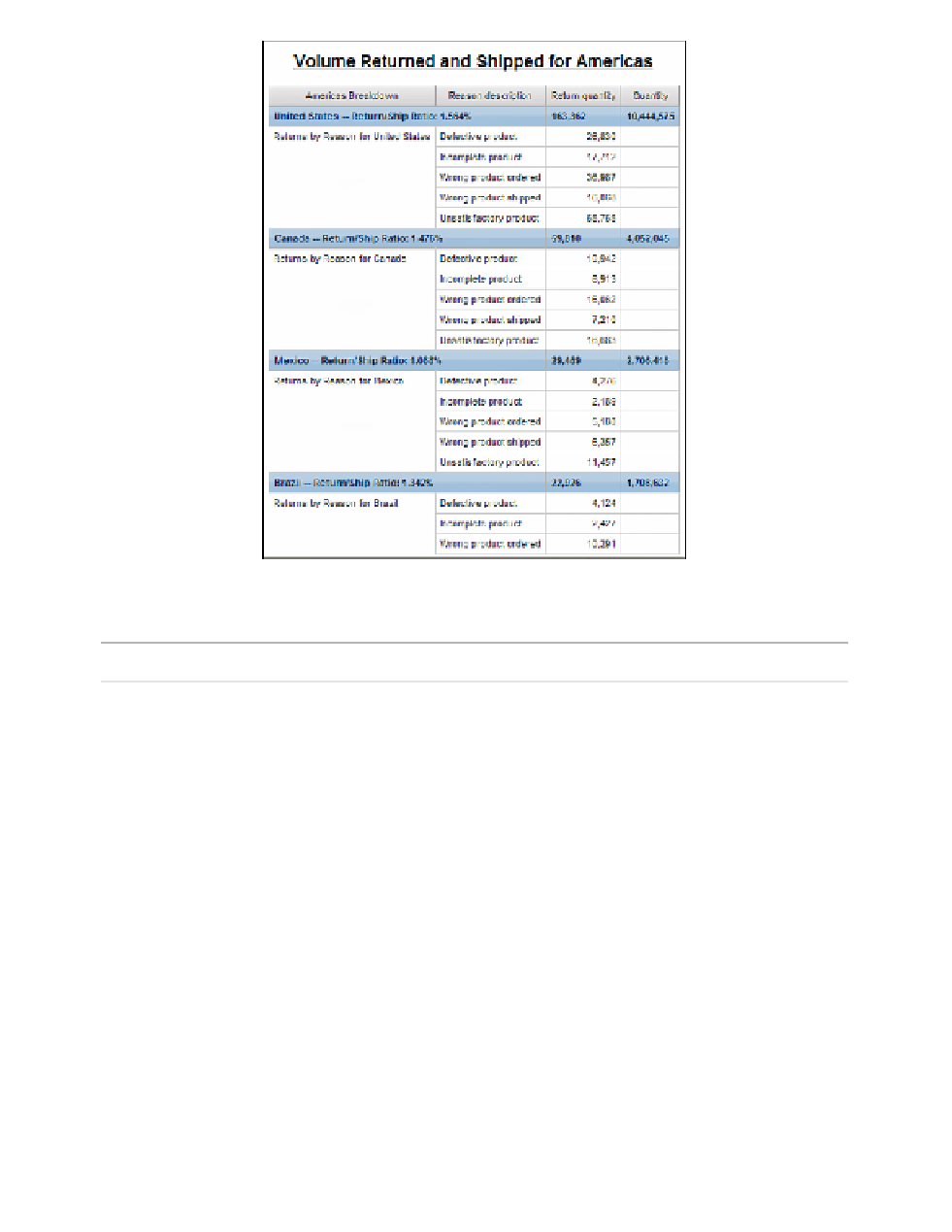Database Reference
In-Depth Information
Figure 2.12
Completed returned/shipped report
COGNOS 8 NOTE
The option is
Create a new report or template
.
3.
Select the
List
report template and click
OK
.
We will be using the
Sales
and
Returned Items
namespaces inside the
Sales and Mar-
keting (analysis)
folder.
Step 2: Set Up the Returned/Shipped Ratio Query
The query we will use for this report will list a member from the Employee by region dimension
selected by the report consumer. Thus, a sub-location query item can display the child members.
1.
In the
Explorer Bar
, mouse over the
Query Explorer
tab and select the
Queries
folder.
2.
Rename
Query1
to
Returned/Shipped_Ratio_by_Location
.
3.
Double-click on the query to open the query definition.
4.
From the
To o l b o x
tab of the
Insertable Objects
pane, drag a
Data Item
object into the
Data Items
pane of the work area.
The Data Item Expression dialog box is displayed.