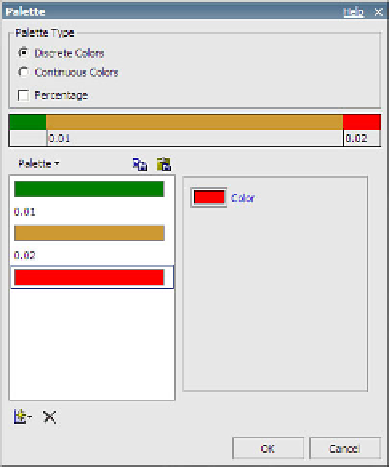Database Reference
In-Depth Information
Figure 2.8
Redesigned map palette
25.
Select the
Map
object from the list.
26.
Set the
Title
property to
Show
.
27.
Set the
Axis Title
property to
Hide
.
28.
Ve r i f y t h a t t h e
To o l t i p s
property is set to
Show
.
29.
In the work area, double-click on the newly created text item at the top of the map object.
The Text dialog box is displayed.
30.
Type
Returned to Shipped Ratio by Country
and click
OK
to close the dialog box.
31.
In the work area, click the
Legend
object.
32.
On the toolbar, change the font size for the legend to
8 pt
.
33.
In the
Properties
pane, change the
Legend Title
property to
Hide
.
34.
From the
Run
menu, select
Run Report - HTML
to view the dashboard.
Figure 2.9 shows the completed map.
35.
Close
IBM Cognos Viewer
to return to your report design.