Database Reference
In-Depth Information
12.
From the
Run
menu, select
View Tabular Data
to test your query.
Compare your results to those shown in Figure 2.5.
Figure 2.5
Shipping volume by month query results
13.
Close
IBM Cognos Viewer
to return to your report design.
Step 7: Add Data Items to the Dashboard
With each query created, the data items can be added to the page layout, and master-detail relation-
ships can be created between the graphic data containers and the report page with the current year.
1.
In the
Explorer Bar
, mouse over the
Page Explorer
tab and select
Page1
.
2.
From the
Data Items
tab of the
Insertable Objects
pane, drag
Country
from the
Returned/Shipped_Ratio_by_Country
query into the
Location
drop zone of the map.
3.
Drag
Return/Ship Ratio
into the
Color
drop zone.
Before setting the master-detail relationship, make sure that you have selected an object
inside the map.
4.
From the
Data
menu, select
Master Detail Relationships
.
The dialog box to link the years together is displayed.
5.
In the top center of the dialog box, click the
New Link
button.
An arrow defining the link between the two queries is displayed.