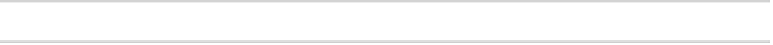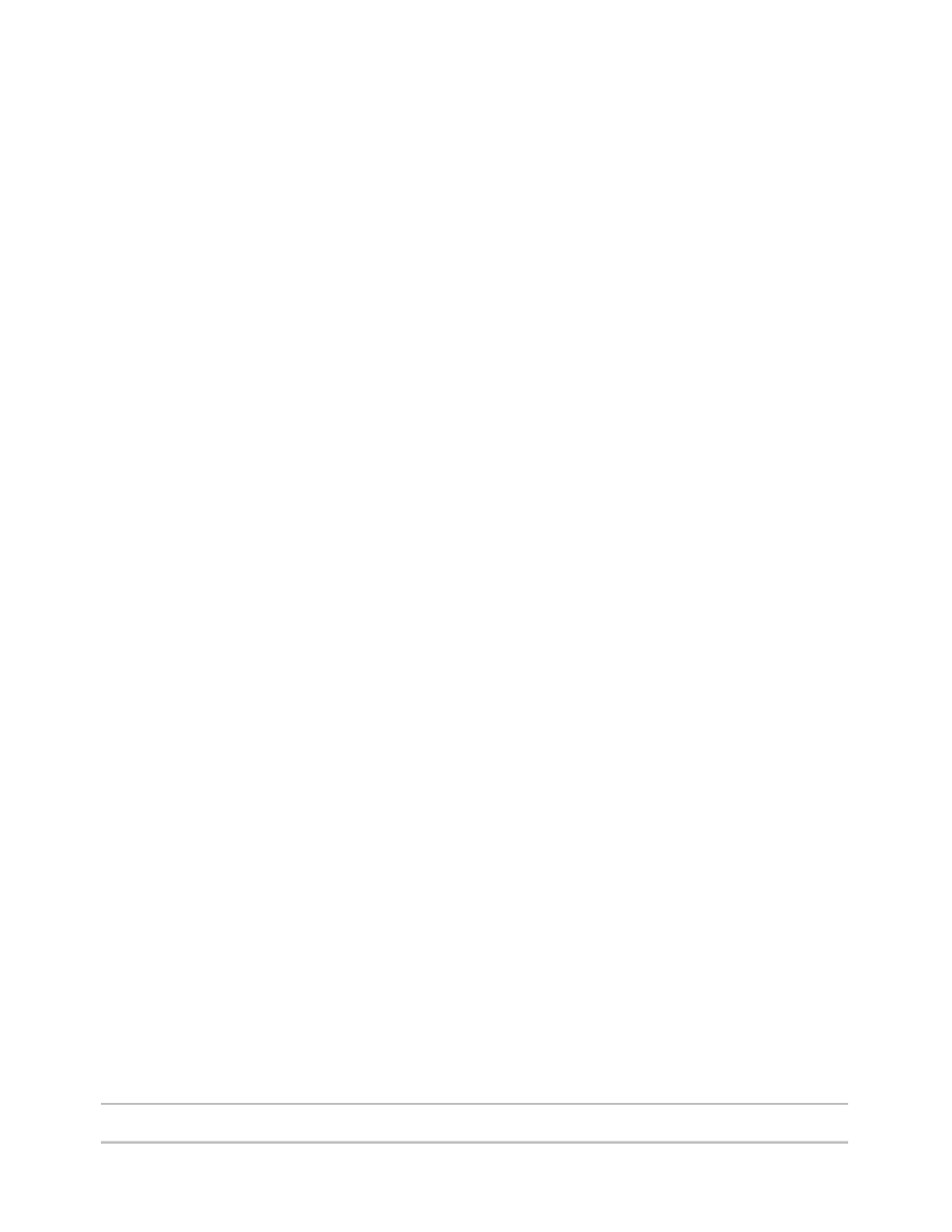Database Reference
In-Depth Information
4.
From the
Source
tab of the
Insertable Objects
pane, expand the
Employee by region
dimension and the
Employee by region
hierarchy within the
Sales
namespace.
COGNOS 8 NOTE
The
Employee by region
dimension is called
Employee (by region)
.
5.
Drag the
Country
level into the
Data Items
pane in the work area.
6.
Expand the
Time
dimension and the
Time
hierarchy.
7.
Drag the
Ye a r
level into the
Data Items
pane in the work area.
8.
Expand the
Sales fact
measure dimension and drag
Quantity
to the
Data Items
pane.
9.
Expand the
Returned items
namespace and the
Returned items
measure dimension.
10.
Drag
Return quantity
into the
Data Items
pane.
11.
From the
To o l b o x
tab of the
Insertable Objects
pane, drag a
Data Item
object into the
Data Items
pane.
The Data Item Expression dialog box is displayed.
12.
Using items from the
Data Items
tab on the
Av a i l a b l e C o m p o n e n t s
pane, add the fol-
lowing expression in the
Expression Definition
pane:
[Return quantity] / [Quantity]
13.
Va l i d a t e t h e e x p r e s s i o n a n d c l i c k
OK
to close the dialog box.
14.
In the
Properties
pane, change the
Name
property to
Return/Ship Ratio
.
15.
Change the
Aggregate Function
property to
Calculated
.
16.
From the
Run
menu, select
View Tabular Data
to test your query.
Yo u r r e s u l t s h o u l d be similar to what's shown in Figure 2.3.
17.
Close
IBM Cognos Viewer
to return to your report design.
Step 5: Set Up the Returns by Product Line Query
This query will count the number of items returned by both the product line and the reason that
the customer returned the items. This will be displayed in the pie chart of the dashboard.
1.
In the
Explorer Bar
, mouse over the
Query Explorer
tab and select the
Queries
folder.
2.
Rename
Query2
to
Returns_by_Product_Line
.
3.
Double-click on the query to open the query definition.
4.
From the
Source
tab of the
Insertable Objects
pane, expand the
Products
dimension
and the
Products
hierarchy within the
Returned items
namespace.
COGNOS 8 NOTE
The
Products
dimension and hierarchy are both called
Product
.