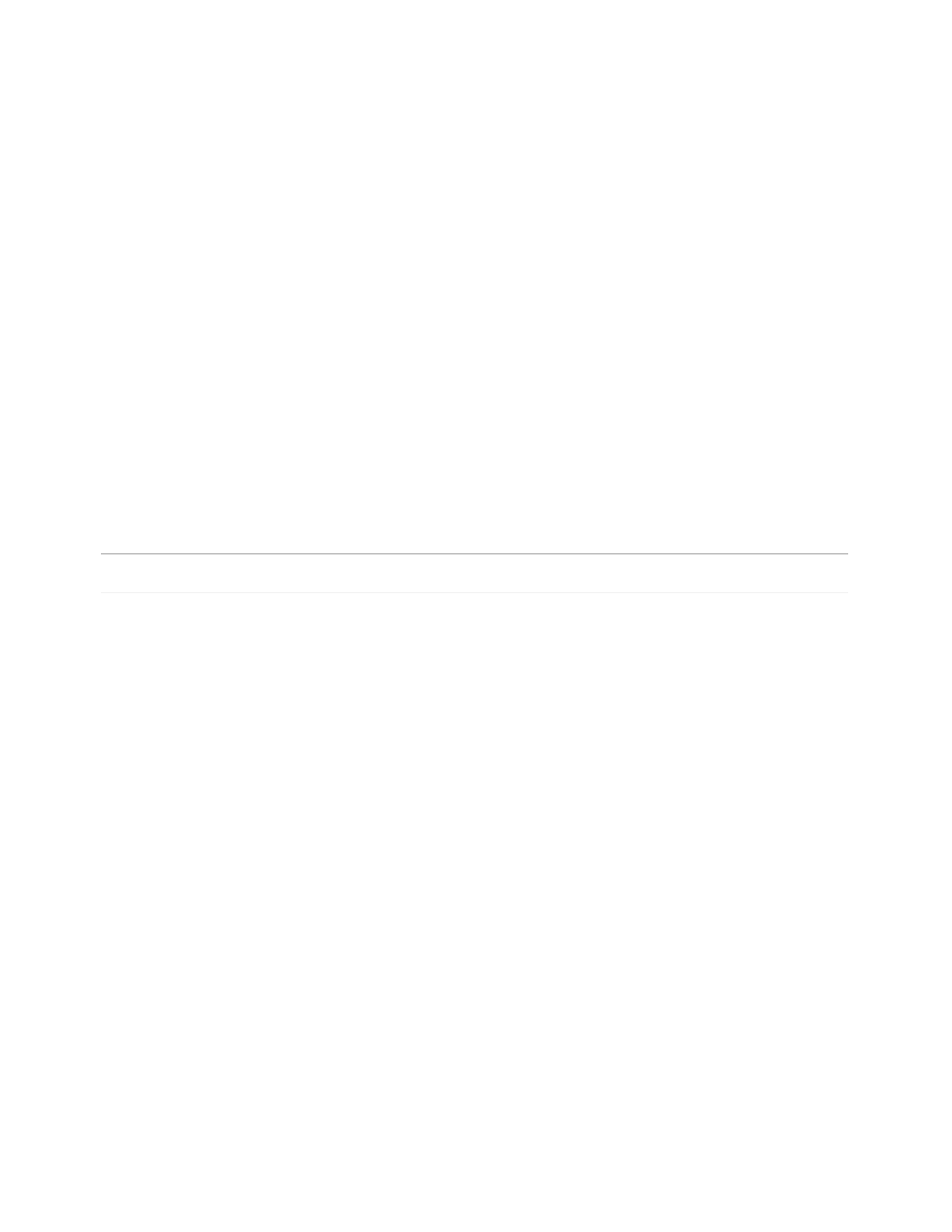Database Reference
In-Depth Information
Now, anything added into the block will be centered and any text will have the 22 pt
font size.
11.
From the
To o l b o x
tab of the
Insertable Objects
pane, drag a
Te x t Item
into the
header area.
The Text dialog box is displayed.
12.
Type
Shipping Dashboard
(add a space before the text so we can add the current year
before it) and click
OK
to close the dialog box.
We will now add the current year to the query for the singleton as a filter for the whole
dashboard.
13.
In the
Explorer Bar
, move over the
Query Explorer
tab and select the
Query1
query.
14.
In the
Properties
pane, change the
Name
property of the query to
Current_Year
.
15.
From the
To o l b o x
tab of the
Insertable Objects
pane, drag a
Data Item
into the
Data
Items
pane of the work area.
The
Data Item Expression
pane is displayed.
16.
From the
Source
tab of the
Av a i l a b l e C o m p o n e n t s
pane, expand the
Time
dimension
and the
Time
hierarchy within the
Inventory
namespace.
COGNOS 8 NOTE
The
Time
dimension and hierarchy are both called
Time dimension
.
17.
From the
Av a i l a b l e C o m p o n e n t s
pane, drag the
Ye a r
level into the
Expression Defini-
tion
pane.
18.
To retrieve the current year, add the
closingPeriod
function around the
Ye a r
level. The
expression should look like this:
closingPeriod([Inventory].[Time].[Time].[Year])
19.
Va l i d a t e t h e e x p r e s s i o n a n d c l i c k
OK
.
20.
In the
Properties
pane, change the
Name
property to
Current year
.
21.
Change the
Aggregate Function
property to
None
.
22.
In the
Explorer Bar
, mouse over the
Page Explorer
tab and select
Page1
.
23.
From the
Data Items
tab of the
Insertable Objects
pane, drag the
Current year
data
item into the header of the work area to the left of the static text title.
Because the singleton is a data container, Current year was added as a text item into
the header, and any other objects added can have a master detail relationship to the
current year.
This completes the header area.