Database Reference
In-Depth Information
19.
Expand the
Sales and Marketing (analysis)
folder, the
Sales
namespace, the
Time
dimension, and the
Time
hierarchy.
20.
Click on the
Ye a r
level to select it and click
OK
to close the dialog box.
21.
Click
Finish
to create a query for the prompt and complete the wizard.
22.
In the work area, click the newly added prompt to select it.
23.
In the
Properties
pane, double-click the
Size & Overflow
property to open the dialog box.
24.
Change the
Height
to
150 px
and the
Width
to
175 px
.
25.
Click
OK
to close the dialog box.
26.
From the
Insertable Objects
pane, drag a second
Tree Prompt
object into the second cell.
27.
Click the radio button for
Use existing parameter
to select it.
28.
Click the drop-down list for the parameters and choose
Selected Product
.
29.
Click
Next
to go to the Populate Control dialog box.
30.
Click the ellipsis next to
Va l u e s t o u s e
to open the Choose Package Item dialog box.
We want to see only the available product lines in the initial tree prompt view.
31.
Expand the
Sales and Marketing (analysis)
folder, the
Sales
namespace, the
Products
dimension, and the
Products
hierarchy.
32.
Click on the
Product line
level to select it, and click
OK
to close the dialog box.
33.
Click
Finish
to create a query for the prompt and complete the wizard.
34.
In the work area, click the newly added prompt to select it.
35.
In the
Properties
pane, double-click the
Size & Overflow
property to open the dialog box.
36.
Change the
Height
to
150 px
and the
Width
to
175 px
.
37.
Click
OK
to close the dialog box.
38.
From the
To o l b o x
tab, drag a third
Tree Prompt
object into the third cell.
39.
Click the radio button for
Use existing parameter
to select it.
40.
Click the drop-down list for the parameters and choose
Selected Retailer
.
41.
Click
Next
to go to the Populate Control dialog box.
42.
Click the ellipsis next to
Va l u e s t o u s e
to open the Choose Package Item dialog box.
We want to see only the retailer regions in the initial tree prompt view.
43.
Expand the
Sales and Marketing (analysis)
folder, the
Sales
namespace, the
Retailers
dimension, and the
Retailers
hierarchy.
44.
Click on the
Region
level to select it, and click
OK
to close the dialog box.
45.
Click
Finish
to create a query for the prompt and complete the wizard.