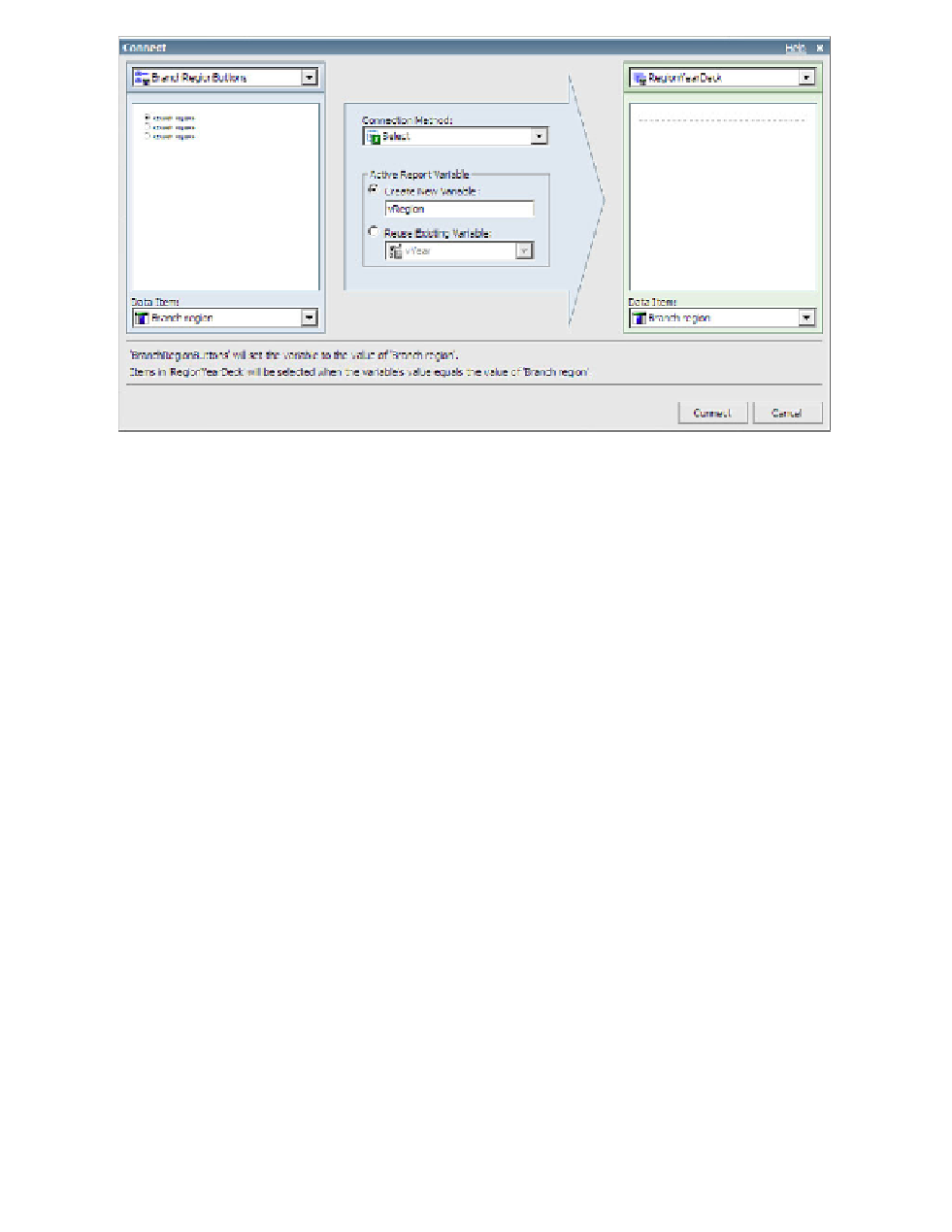Database Reference
In-Depth Information
Figure 6.23
Fourth Connect dialog box
Figure 6.24
Active Report Variables dialog box
Notice that for each variable we have created to this point, there is a pane to enter default
values, as well as a pane to see where the variables are used.
21.
Below the
Active Report Variables
pane, click on the
New
button to display the New
Active Report Variables dialog box.
22.
Type
vPLine
as the name of the new variable and click
OK
to close the dialog box.
23.
Click
OK
to close the Active Report Variables dialog box.