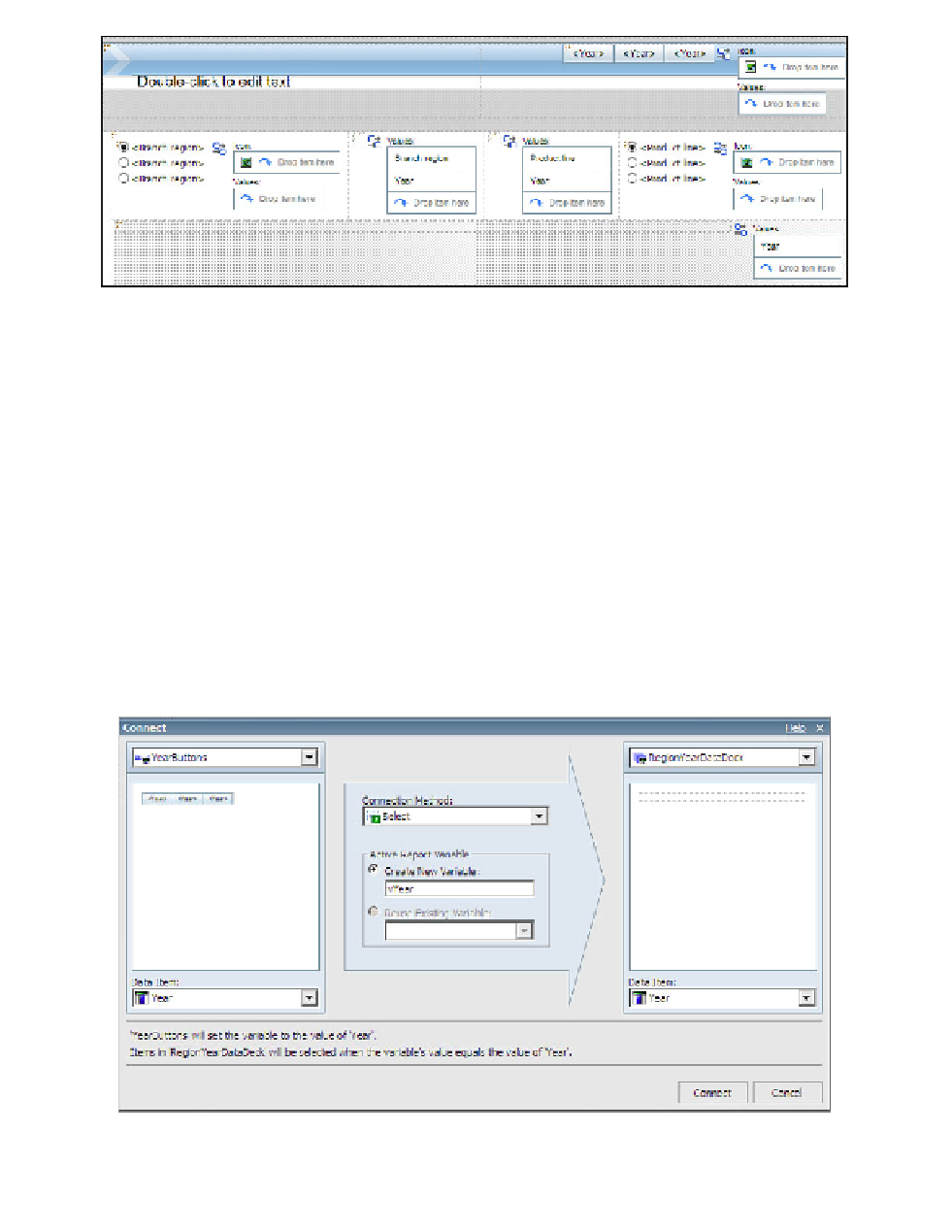Database Reference
In-Depth Information
Figure 6.19
Active control layout
1.
In the
Ye a r B u t t o n s
button bar, click on the
Interactive Behavior
icon.
The Interactive Behavior dialog box opens.
2.
Click on the
Create a New Connection
link in the lower-left corner of the dialog box.
The Connect dialog box opens.
In this connection, we will link the year button to display the information for the proper
year in the RegionYearDeck.
3.
In the middle of the dialog box, change the name of the new variable that will be created
from
Ye a r Va r i a b l e 1
to
vYear
.
4.
In the upper-right corner of the dialog box, click on the drop-down menu and select the
RegionYearDeck
.
Yo u r first Connect dialog box should look similar to Figure 6.20.
Figure 6.20
First Connect dialog box