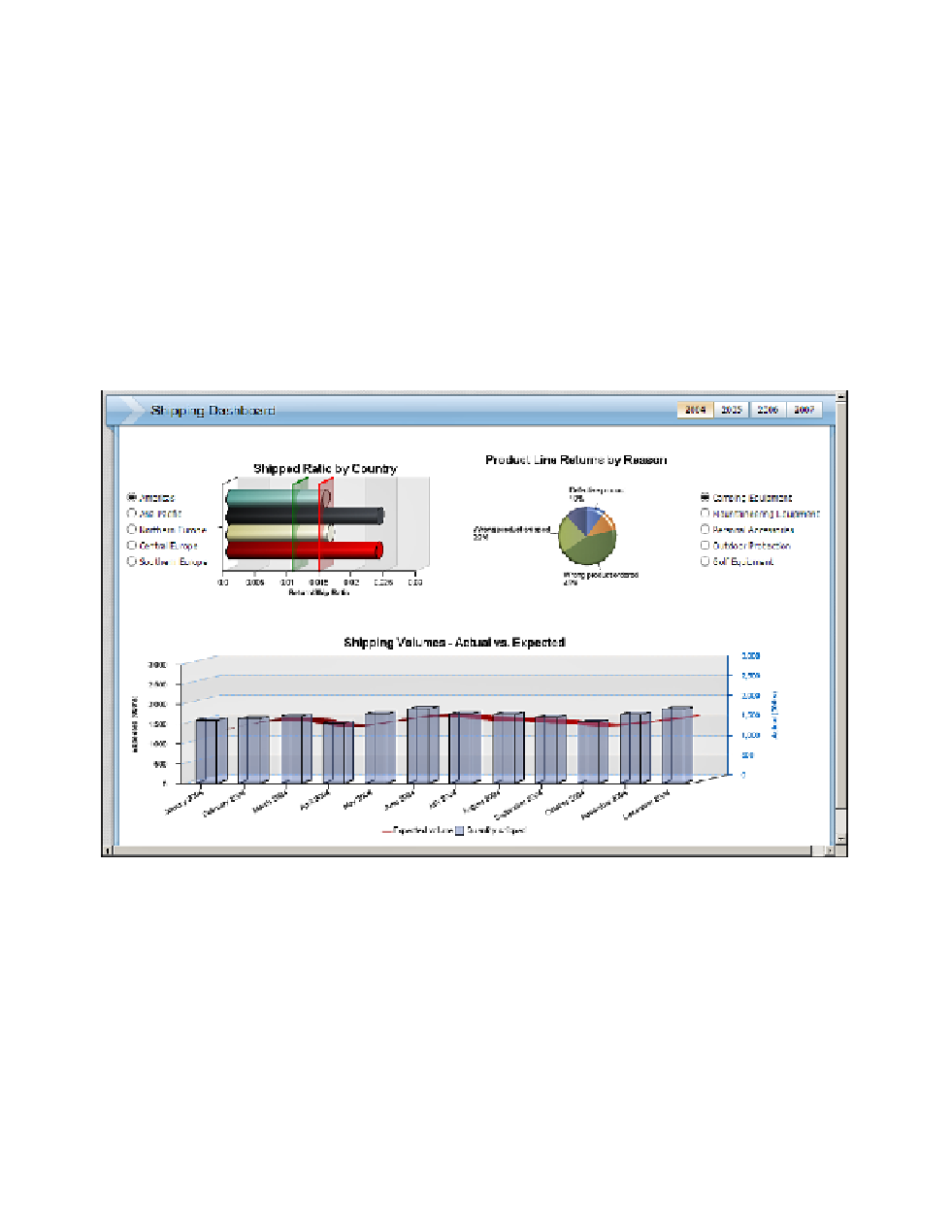Database Reference
In-Depth Information
There will be 9 pages. The results should be for those orders that were listed in the
Orders1.txt file before we renamed it.
Yo u n e e d t o c r e a t e a n e w I B M C o g n o s B I 1 0 v e r s i o n o f t h e S h i p p i n g d a s h b o a r d ( f r o m C h a p t e r 2 ,
“Matching the Report to the Analysis”) because your manager wants to see a showcase of new
features with the introduction of new charts and active reports. He heard that he can now “take his
reports on the road” and that there are some new chart options in the new version of the software.
The data you present will stay the same, but you want to adapt your report development
approach to leverage the new capabilities.
The final result should look like what's shown in Figure 6.17.
Figure 6.17
Completed complex active report
The report will utilize the new IBM Cognos 10 Report Studio's capability to easily create report
web page controls to achieve a higher level of interactivity between the objects on the report,
making it highly dynamic and easy to use. We will also take the opportunity to utilize some of the
new chart objects and options that became available with the new release of the Cognos reporting
software.