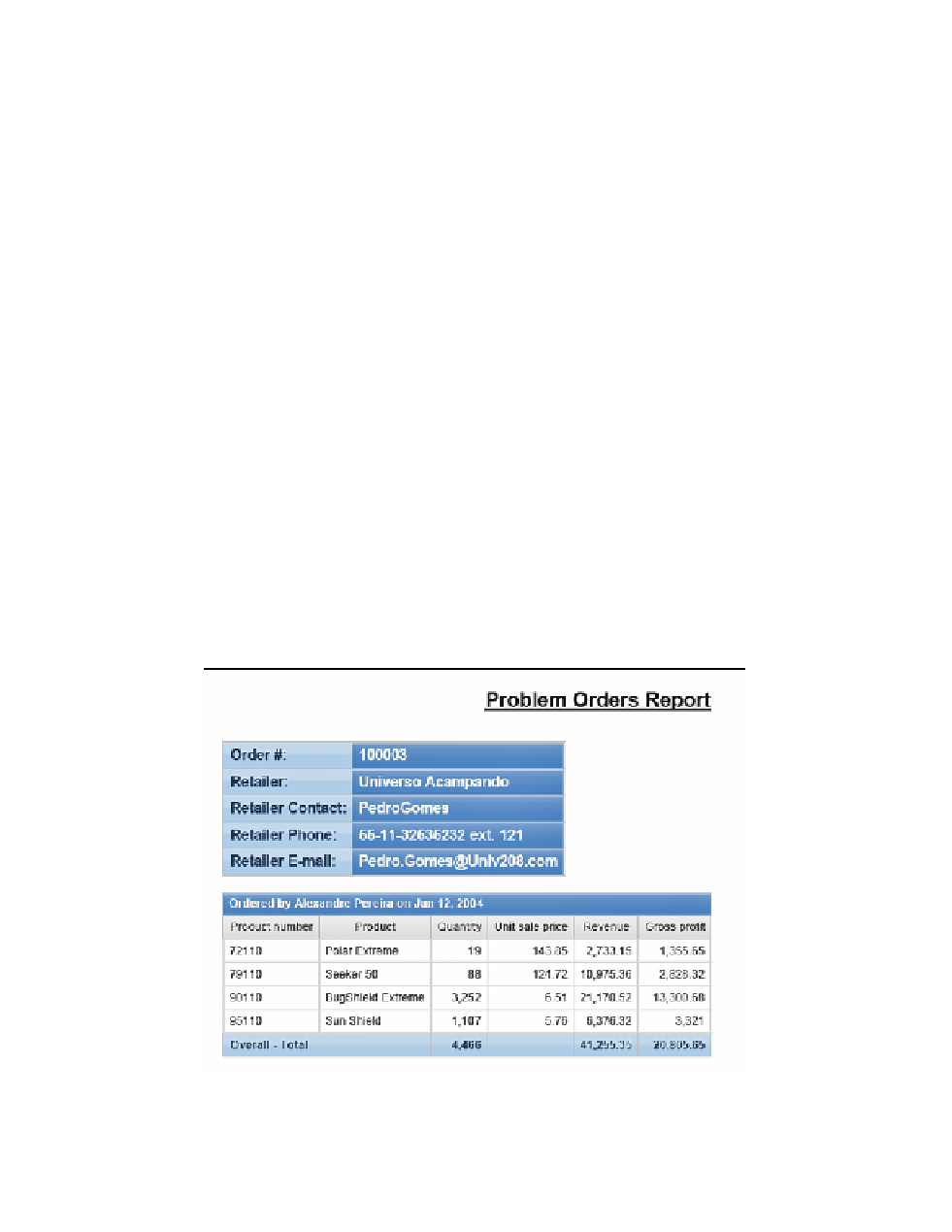Database Reference
In-Depth Information
23.
Save your report as
Problem Orders Report
and exit IBM Cognos Report Studio.
Our report design is finished at this point. Before ending this example, we would like to
show how easy it is to change the external data source and rerun the report.
Step 7: Test the Report with New Source Data
We will use a new source file to provide a new list of orders. This new source file is called
Orders1.txt in the chapter file that can be found on the accompanying website (
www.ibmpressbooks.
The easiest process for report developers would be to simply replace the original file with
the new one and keep the name the same. This way no other adjustment of the package or reim-
porting of the file needs to happen. You do not have to return to IBM Cognos Report Studio for
the next set of tasks; however, we do recommend that during development you log in again in
order to clear the cache for the report to be able to see the new results.
Depending on the web browser that you choose, you might need to completely exit all
instances of the browser and reopen it to be sure that any caches have been cleared.
1.
Rename the original
Orders.txt
file to
OrdersOld.txt
.
2.
Rename the new source file
Orders1.txt
to
Orders.txt
.
We are ready to rerun the report now.
3.
From IBM Cognos Connection, run the report in PDF format.
Yo u r r e s u l t s s h o u l d l o o k l i k e F i g u r e 6 . 1 6 .
Figure 6.16
New report results