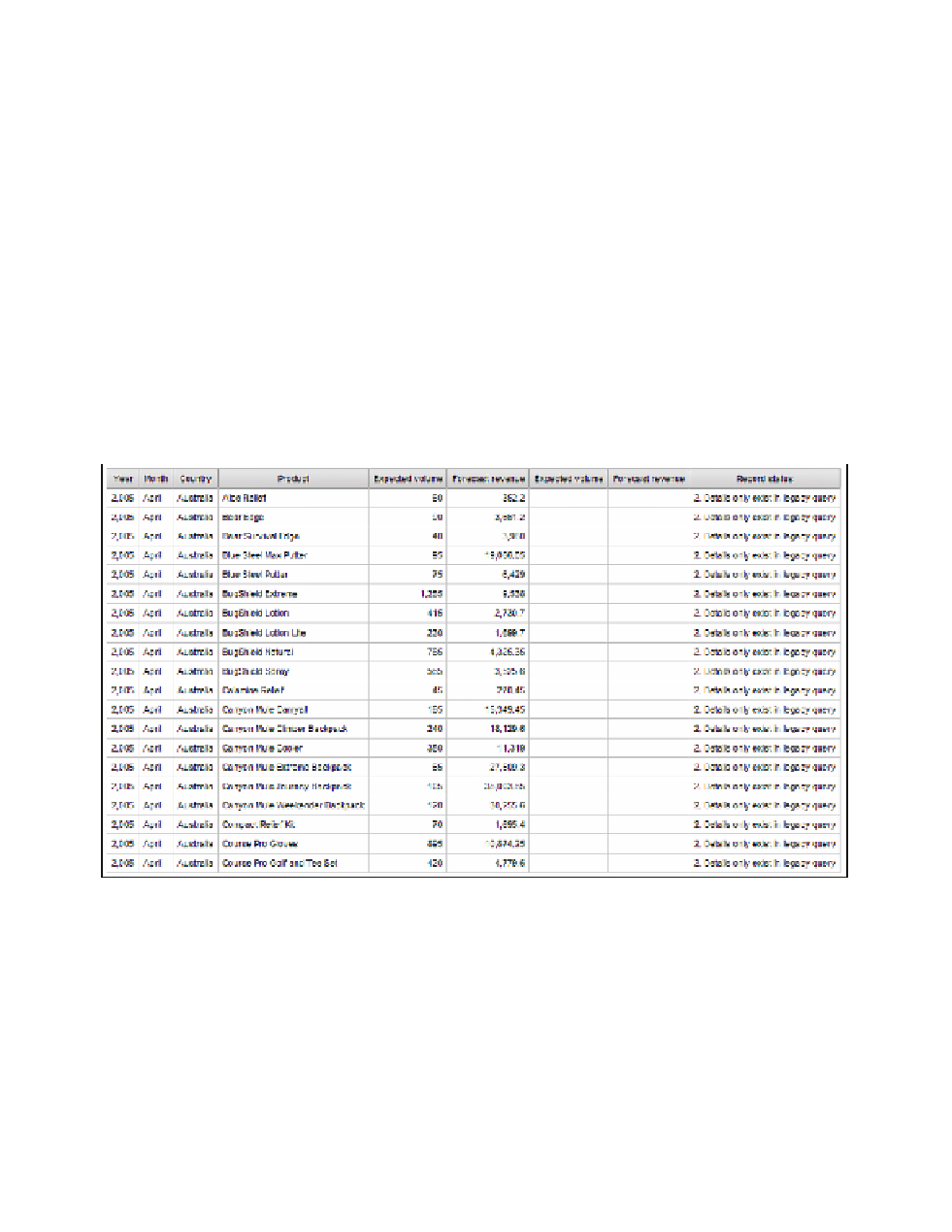Database Reference
In-Depth Information
THEN '2. Details only exist in legacy query'
ELSE '1. Totals are different between the two queries'
END
)
This data item will evaluate the differences between the queries based on whether the
numbers match or the numbers exist in one query and not the other.
13.
Click
Va l i d a t e
. If no errors are returned, click
OK
.
14.
In the
Properties
pane, change the name from
Data Item1
to
Record status
. Change
the
Aggregate Function
to
None
.
15.
From the
Run
menu, select
View Tabular Data
to test the query. Click
OK
to dismiss
the warning message that will appear. The results of the query should match what's
shown in Figure 4.16.
16.
Close
IBM Cognos Viewer
to return to your report design.
Figure 4.16
Report query with categories
Step 7: Create the Report Page
1.
From the
Page Explorer
tab, select the
Page1
object.
2.
Double-click the
Te x t Item
in the title block. Type
Forecast Audit Report
and click
OK
.
3.
From the
Data Items
tab of the
Insertable Objects
pane, drag all the items in
Main_Query
into the
List
object.