Database Reference
In-Depth Information
Figure 4.7
Merged results with title
3.
Click
OK
in the Text dialog box because we will not be typing in any static text. This
column should be empty.
4.
Double-click on the
Te x t I t e m
column title of the last column and change the text to
Inventory on Hand
.
Step 9: Create the Year and Month Prompt
Now that the report format is complete, we will create a prompt page to make the results of the
report dynamic based on user choices. The report consumer will be able to choose the time period
and warehouse locations.
1.
From the
Query Explorer
tab, select the
Products_in_Inventory
query.
2.
Double-click the filter defined in the
Detail Filters
pane. The Expression Definition dia-
log box is displayed.
3.
In the
Detail Filter Expression
window, replace
2004
with
?Year?
and
1
with
?MonthNum?
, and click
OK
. Here is the updated filter expression:
[Inventory (query)].[Time].[Year] = ?Year? and
[Inventory (query)].[Time].[Month (numeric)] = ?MonthNum?