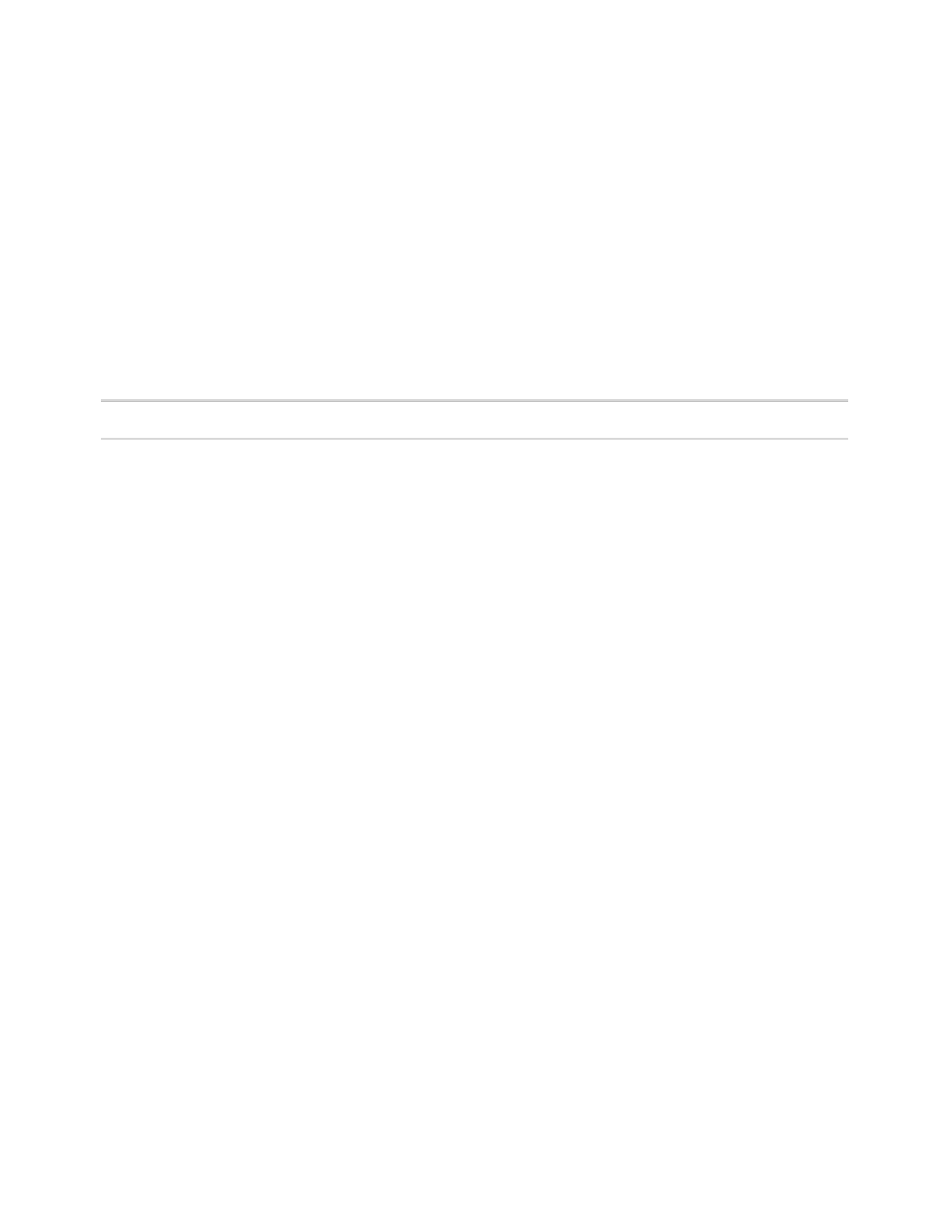Database Reference
In-Depth Information
1.
In the
Explorer Bar
, mouse over the
Query Explorer
tab and select the
Queries
folder.
The queries will be coming from the other reports created in this chapter, so you will
want to open a second IBM Cognos Report Studio session.
2.
Navigate in another browser session from
IBM Cognos Connection
and launch
Report
Studio
.
Even though you will be opening a report, you still need to select a package. When
prompted for a package, you can select any one. A typical problem that new users have with
IBM Cognos Report Studio is that they try to open a report from the Select a Package dialog.
3.
Select the
GO Data Warehouse (query)
package.
4.
Click on
Open Existing
option.
The Open dialog box is displayed.
COGNOS 8 NOTE
The option is
Open an existing report or template
.
5.
Open the
Recruitment by Organization
report.
6.
In the
Explorer Bar
, mouse over the
Query Explorer
tab and select the
Queries
folder.
7.
Right-click on the
Recruitment_by_Organization
query in the work area.
8.
Select
Copy
from the shortcut menu.
9.
Navigate to the new report window.
10.
In the work area of the
Query Explorer
, right-click and select
Paste
from the short-
cut menu.
11.
Navigate back to the
Recruitment by Organization
report.
12.
In the
Explorer Bar
, mouse over the
Page Explorer
tab and select the
Report Pages
folder.
13.
Right-click on the
Recruitment by Organization
page in the work area.
14.
Select
Copy
from the shortcut menu.
15.
Navigate back to the new report window.
16.
In the
Explorer Bar
, mouse over the
Page Explorer
tab and select the
Report Pages
folder.
17.
In the
Report Pages
pane of the work area, right-click below
Page1
and select
Paste
from
the shortcut menu.
The Report Pages pane should match what's shown in Figure 3.24.
18.
Save the report as
HR Briefing Book
.