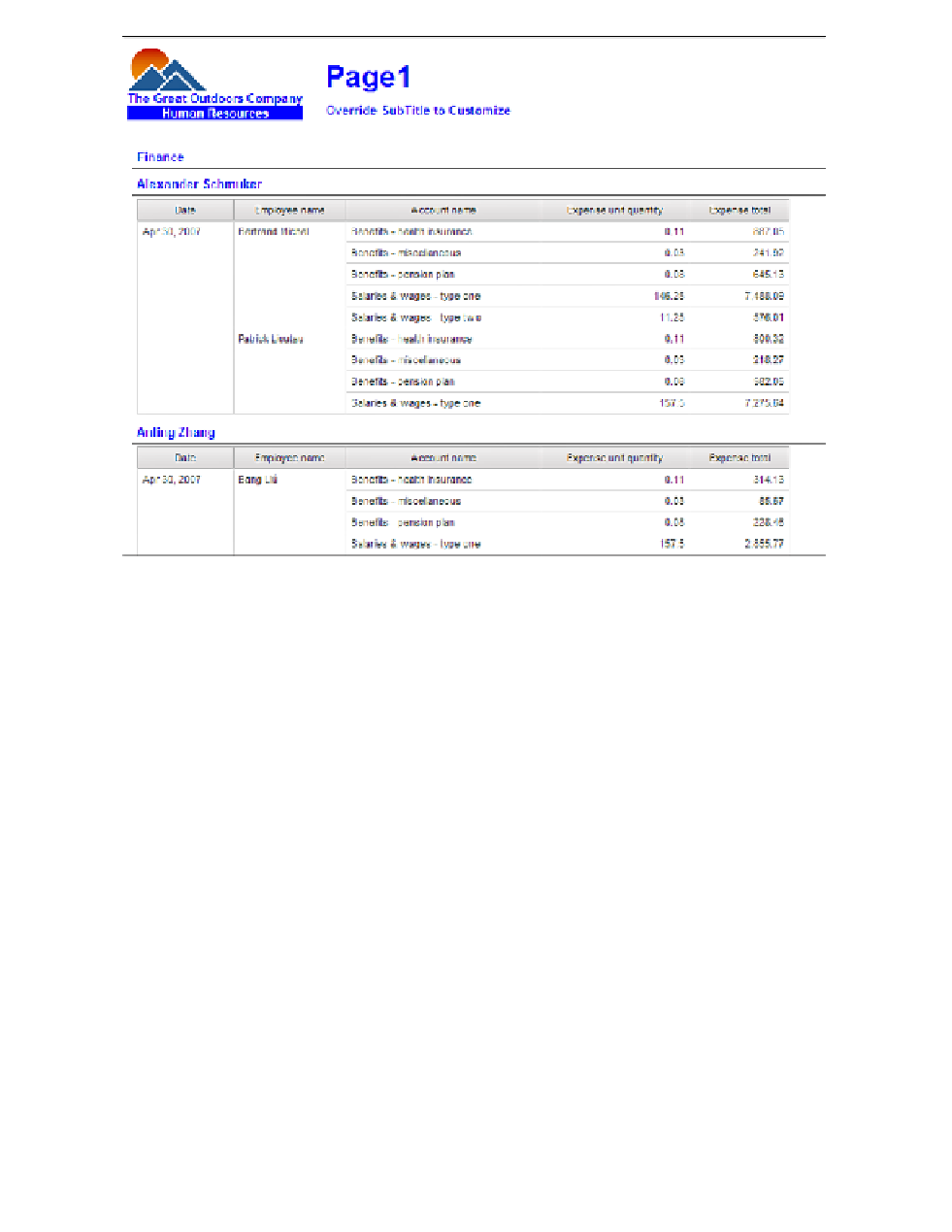Database Reference
In-Depth Information
Figure 3.15
Initial list report design
Step 5: Add Prompts and Titles to the Report
To complete the report, the filters will have parameters added and the parameter selections will be
added as a layout calculation.
1.
In the
Explorer Bar
, mouse over the
Query Explorer
tab and select the
Expense_by_
Manager
query.
2.
In the
Detail Filters
pane of the work area, double-click the filter for
Ye a r
.
3.
Replace
2007
with
?Selected Year?
. The expression should look like this:
[Employee recruitment (query)].[Time].[Year] = ?Selected Year?
NOTE
The parameters you add here need to match the ones created in the previous
report. This will allow us to quickly merge the two together in the briefing book at the end of
this chapter.
4.
Va l i d a t e t h e expression and click
OK
to close the Detail Filter Expression dialog box.
5.
When prompted, type
2007
for the year.