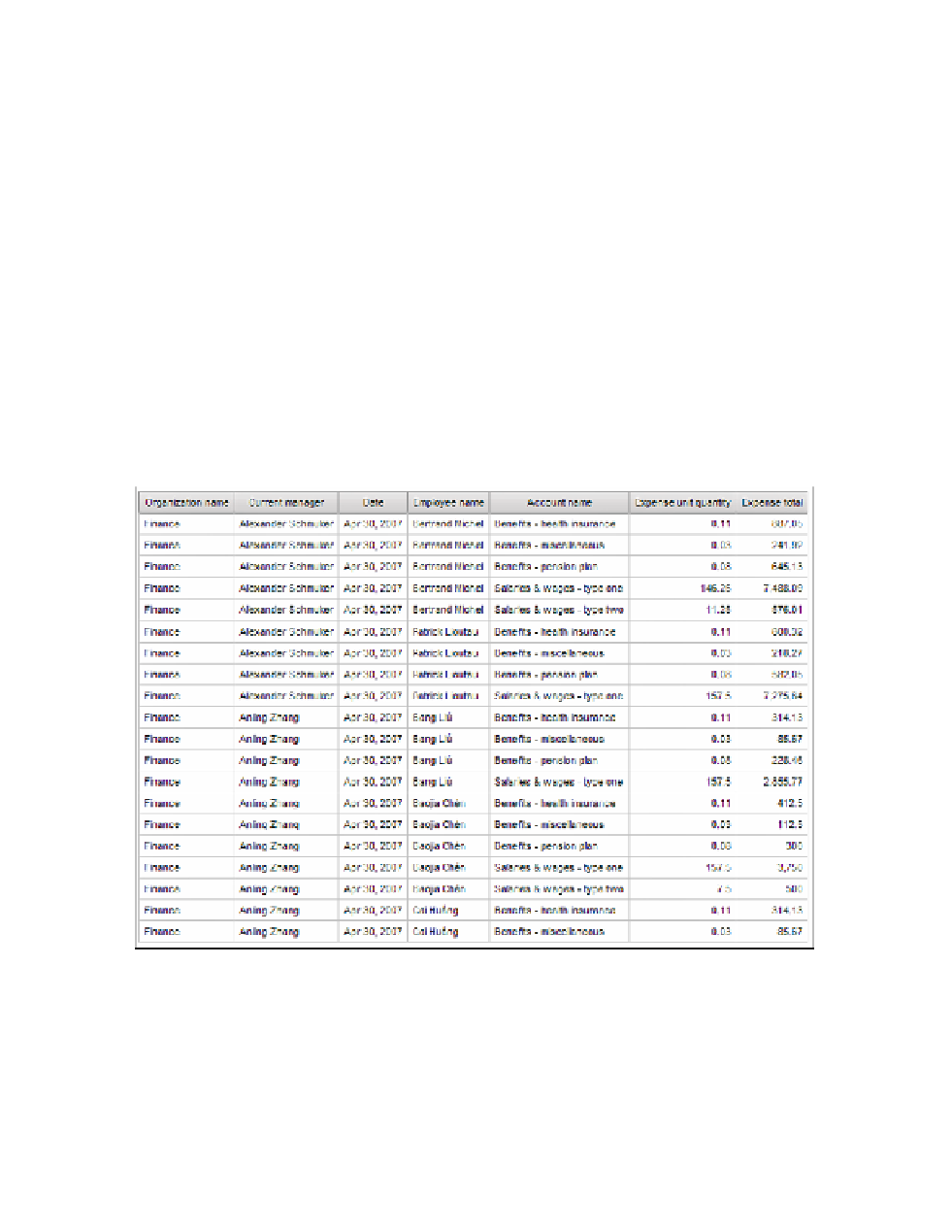Database Reference
In-Depth Information
16.
With the month filter selected, change the
Usage
property to
Optional
in the
Prop-
erties
pane.
17.
From the
Data Items
pane in the work area, drag
Organization name
into the
Detail
Filters
pane.
18.
In the Expression Definition pane, add
= 'Finance'
after the data item.
The Expression should be this:
[Organization name] = 'Finance'
19.
Click
Va l i d a t e
and then
OK
if there are no errors.
20.
With the organization name filter selected, change the
Usage
property to
Optional
in
the
Properties
pane.
21.
From the
Run
menu, select
View Tabular Data
to test your query. The query results
should match what's shown in Figure 3.13.
22.
Close
IBM Cognos Viewer
to return to your report design.
Figure 3.13
Expense_by_Manager query results