Database Reference
In-Depth Information
Now you can manage relationships between reports to provide analysis capabilities so that the
report consumer can have reports that match how they analyze data, instead of providing a 500-
page report and asking consumers to change how they analyze data to match the report.
In this chapter, we wanted to focus on your role as a report author to understand how report con-
sumers will use the data presented in reports. With this understanding, you can create a series of
reports that are linked together using drill-through technology to allow the users to look for
exceptional data and run focused reports that isolate the numbers they seek. Although each of
these reports can run independently, the analytic power comes from the relationship that you
defined as a report developer.
The first example in the chapter creates a dashboard that presents the high-level overview
of the key numbers for a manager.
The second example allows a report consumer to pick a location (region, country, or
branch) and see the ratio of returned to shipped items organized by country.
The third example allows users to pick a time period and product and see a breakdown for
the time period and all the product information within a specific group.
The fourth report shows a breakdown of branch sales by its retailers, as well as a summary
of the expected volumes to be shipped.
Some techniques that you may want to integrate into other reports include the following:
•
Prompting users to pick from a hierarchy
•
Using dimensional functions to enhance the query
•
Using dimensional query items to easily add functionality in your query
•
Manipulating the headers and footers to highlight the numbers
•
Nesting objects after you tested them independently