Database Reference
In-Depth Information
This last section shows the power of IBM Cognos Report Studio to create a series of reports that
match the analysis techniques of the report consumer. Instead of forcing analysts to create very
large reports or to generate multiple reports individually, report drill-throughs can create an inter-
active process that matches the steps analysts will follow to look for exceptional data.
We created four reports in this section that each provide information needed by a shipping man-
ager to understand sales and returns trends in the organization. Each of these can be executed,
scheduled, and distributed independently, but the power of IBM Cognos Report Studio lies in the
ability to link the different reports together, allowing managers to review dashboard data and look
for anomalies. By linking the reports, the manager can quickly focus the reports to lower levels of
details, providing for complex analysis.
From the dashboard, we will define drill-through definitions to the other three reports created in
this chapter.
The Cognos BI environment does allow for more dynamic package-based drill-through,
but this section focuses specifically on report-based drill-through in which the report author has
control over navigation in the report.
Step 1: Add Drill from the Dashboard to the Ratio by Location Report
1.
From
IBM Cognos Connection
, open the
Shipping Dashboard
report in IBM Cognos
Report Studio.
If you were to rerun the report, it should look like what's shown in Figure 2.34.
The goal of this step is to enable a user to click a country and run the report Return/Ship
Ratio by Location filtering on the country selected.
2.
In the work area, click in the lower-right corner of the
Returned to Shipped Ratio by
Country
map to select the whole map.
3.
In the
Properties
pane, double-click the
Drill-Through Definitions
property to open
the dialog box.
4.
To create a new definition, click the
New Drill-Through Definition
button in the lower-
left corner of the dialog box.
Drill-Through Definition1 is created and the options for the drill are displayed on the
right side of the dialog box.
5.
Click the ellipsis for the report to display the Open dialog box.