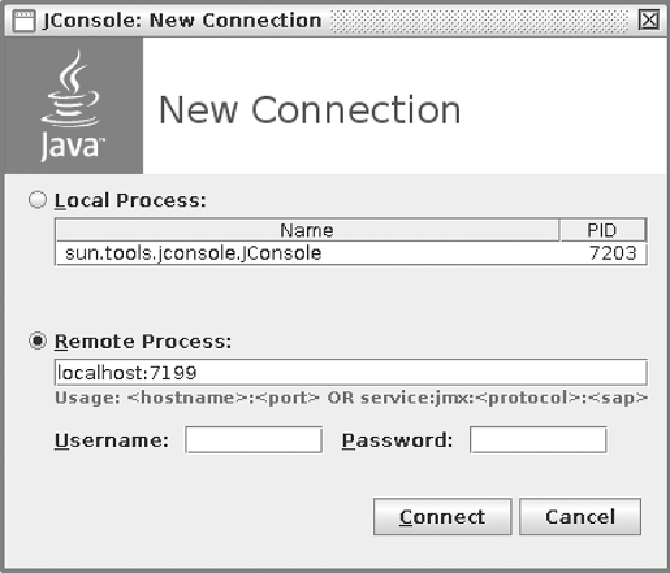Database Reference
In-Depth Information
Figure 8.1
JConsole login window when logging in via localhost
Click on the radio button labeled Remote Process and type
local-
host:7199
. If you have Cassandra set up with authentication, you will need to
put in the username and password as well. Port 7199 is the default JMX port for
Cassandra. The first thing you will notice once a connection has been established
is that there are multiple tabs that contain information for you to look through.
These tabs are Overview, Memory, Threads, Classes, VM Summary, and MBeans.
The Overview, Memory, and Threads tabs are sets of graphs that provide in-
sight into the current state of the system. The Classes graph is simply a graph of
how many classes are loaded into the JVM at the current time (or a different time
range that you choose). The VM Summary is an overview of what the current view
of the Java Virtual Machine is.