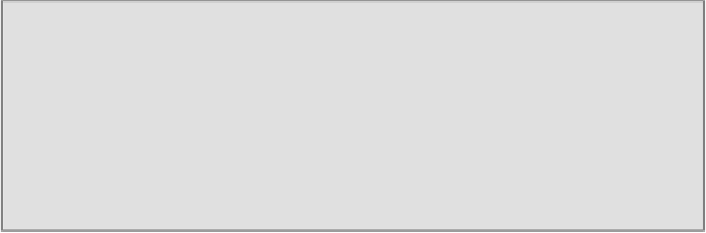Graphics Reference
In-Depth Information
How to do it...
Creating a skeleton that you can use as a base for your projects is easy. With a
couple of simple steps, you'll get your first WebGLRenderer-based Three.js scene
up and running:
1. Let's first define the basic HTML that we'll use:
<!DOCTYPE html>
<html>
<head>
<title>01.01 - WebGLRenderer -
Skeleton</title>
<script src="../libs/
three.js"></script>
<style>
body {
margin: 0;
overflow: hidden;
}
</style>
</head>
<body>
<script>
...
</script>
</body>
</html>
Tip
Downloading the example code
You can download the example code files from your account at
ht-
tp://www.packtpub.com
for all the Packt Publishing topics you have pur-
chased. If you purchased this topic elsewhere, you can visit
ht-