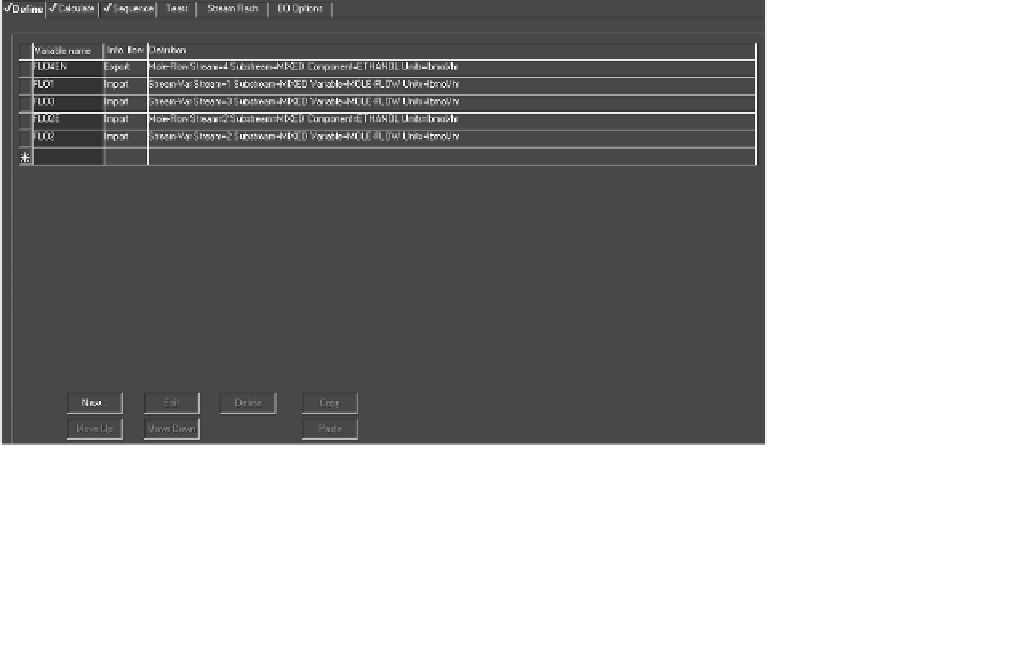Information Technology Reference
In-Depth Information
5.5 CALCULATOR FUNCTION
The calculator may be found under the Setup menu Flowsheeting options. Like the
Design and Sensitivity functions, the user associates flowsheet variables with user-
defined Fortran variables. The basic calculator display is shown in Figure 5.10. The
association of a Fortran variable occurs after the New button is clicked, but requires
that the line upon which the new variable is entered be selected and the Edit button
clicked. The entries for the creation of the variable FLO2 are shown in Figure 5.11.
Two very important selections are Import, which copies current values of variables
from the flowsheet into the Fortran variables, and Export, which copies values of
the Fortran variables into current variables of the flowsheet. An example of Fortran
coding that accomplishes the same result as in the example Mix5d.bkp is given in
Figure 5.12, which uses the definitions in Figure 5.10. Figure 5.13 illustrates the speci-
fications, which permit placement of the calculation virtually anywhere in the sequence
of flowsheet calculations.
The results of the calculations are shown in Figure 5.14. The results were accom-
plished with the first Fortran statement, a material balance to calculate the amount of
ethanol that must be added to stream 4 to make the 0.5 mole fraction specification.
The second statement exports the sum of the original value of ethanol in stream 4 and
the results of the first statement. When these operations are completed, Aspen Plus
issues a series of errors and warnings which are documented in the control panel as
shown in Figure 5.15. This example may be found at Examples/mixer5c. Attention
should be paid to the information in the control panel because it will caution the user
to any irregularity. As an example, note the warning that the mixer block is not in
material balance. This occurred because the mixer was executed prior to the calculation
function.
Figure 5.10
Basic calculator display with Fortran variables defined.