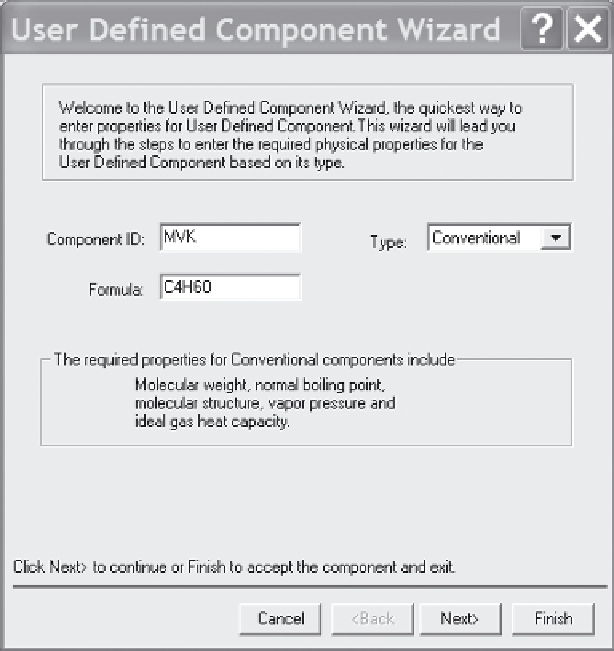Information Technology Reference
In-Depth Information
Figure 2.13
User defined component wizard.
The molecule's structure, defined in Figure 2.14, is entered by assigning a number to
each nonhydrogen element and defining the bond type between them. In this case the
carbons are numbered from the left 1, 2, 4, and 5, and the oxygen is numbered 2.
For a multicomponent system, components stored in an Aspen Plus database or
additional user-defined components may be added. Pushing the Next key presents
Figure 2.16, which enables a choice of estimation options. If the choice to, estimate
all missing parameters is made, it is possible that only the parachor will be estimated.
It is preferable to choose the radio button and estimate only the parameters selected,
in which case check boxes for selection of parameter types become available and
each property desired can be selected via the parameter and/or property lists in the
tabbed categories. Figure 2.17 shows an example in which all estimation methods
have been selected. This may generate a warning message for some methods, due to
their limitations on execution. The temperature-dependent properties input are similar to
pure component properties except that an independent variable range must be specified.
The tab Binary is used to estimate
a
ij
pairs for activity coefficient equation pairs from
estimates of infinite dilution activity coefficients by one of the Unifac methods available
in Aspen Plus. It is also possible to estimate the
k
ij
parameter for the SRK equation of
state. The component list must contain additional entries which specify the components