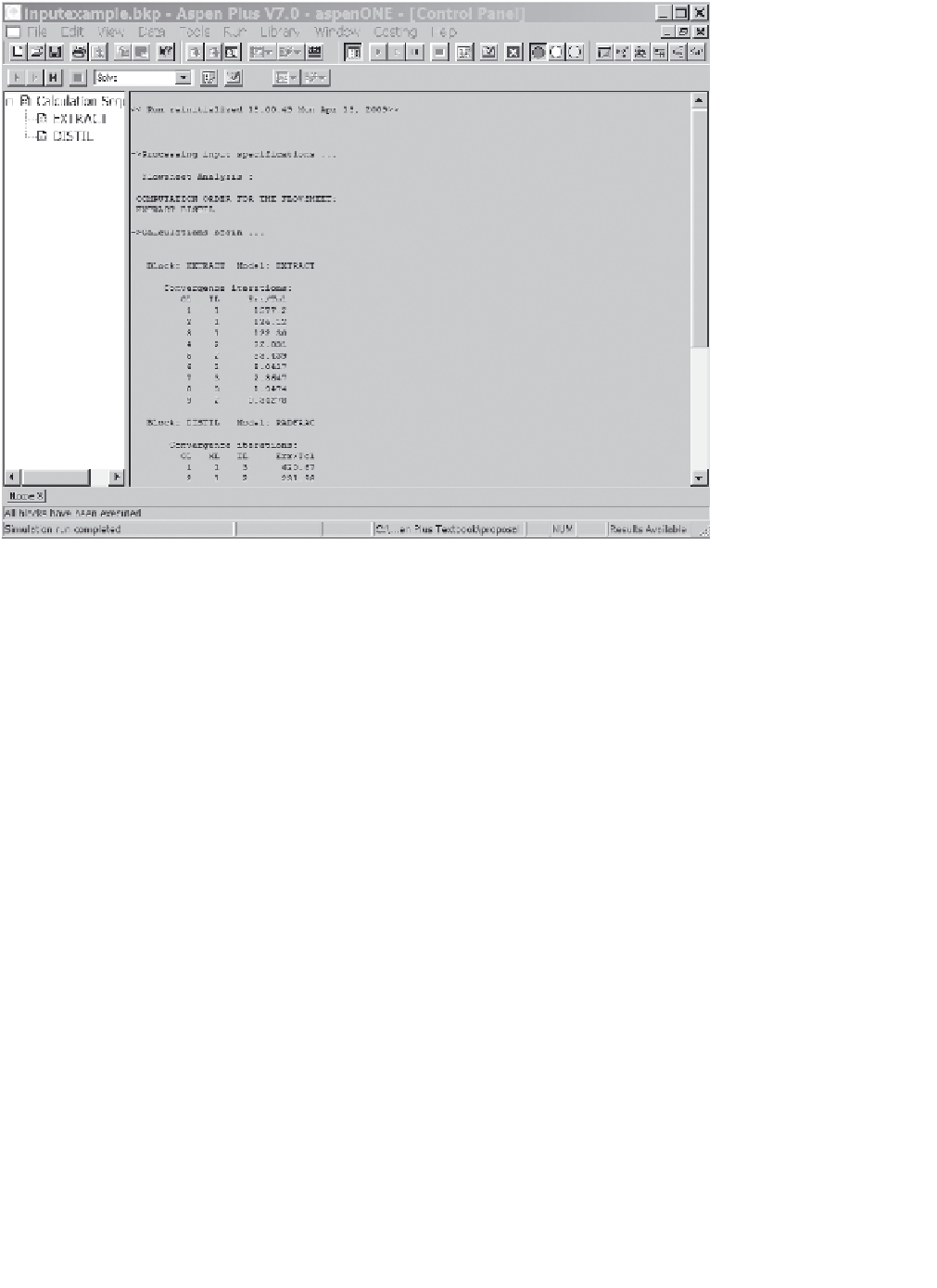Information Technology Reference
In-Depth Information
Figure 1.17
Run control panel.
It is not uncommon that errors occur before convergence, but when the process has
converged, there should be none. Figure 1.17 displays an example of the run control
panel. The results of the simulation can be viewed by selecting the Results button,
which contains a check symbol overlaid on a file symbol on the fourth row from the
top of the display.
Selection of the Results button produces a display similar to Figure 1.15, with the
central drop-down list displaying results. Selection of the
keys permits paging
through all the results. If All is selected from the drop-down list, one may view both
input and results in order.
When a simulation has been completed, selection of Report from the main menu
item View will produce a. txt report of the complete simulation, in a Notepad window
that can be copied and pasted.
The file Chapter One Examples/inputexample.bkp was used to produce all of the
figures in this chapter as well as the inputexample.txt file.
or
1.12 OBJECT MANAGER
In certain data input situations there are specialized setups that involve the specification
of material that requires a special set of dialogues to define what is required. Examples