Information Technology Reference
In-Depth Information
Figure 1.9
Component search.
1.8 PROPERTIES
The first display when selecting properties for a simulation is given in Figure 1.12,
where the choice of a global property method that applies to an entire flowsheet may
be selected. If, however, the simulation involves a situation where more than prop-
erty method is required, for example, a process involving distillation (vapor-liquid
equilibrium) and extraction (liquid-liquid equilibrium), each block in the flowsheet is
identified as part of a unique flowsheet section when the flowsheet is created, and is
identified with a particular property method by choosing the Flowsheet Sections tab.
A display similar to Figure 1.12 appears; the properties method for each flowsheet
section can be identified and a global property method is not used. The Tools menu
contains the Property Method Selection Assistant, which can be used as a guide for
selection of a property method for specific applications; alternatively, the small box
to the left of the Uniquac selection in this example, although not explicitly labeled,
performs the same function.
For this example process, sections S-1 and S-2 are assigned the property methods
Uniquac and Uniq-2. Aspen Plus sets up the required Uniquac binary parameters for
each selection. Care must be taken that the appropriate database is accessed for each set