Information Technology Reference
In-Depth Information
Figure 1.8
Component selection.
An entry in the box Component ID is a user-provided component short name
employed by Aspen Plus for report purposes and in some cases, such as water, is
recognized as the component water. An entry is always required. Alternatively, the
user may enter a proper component name or component formula. If neither is rec-
ognized as an entry in the database, the user may select the Find button and Aspen
Plus will display a set of names or formulas that incorporate the entry. For example,
entering the formula C
7
H
8
gives the results shown in Figure 1.9. Upon selection of
the component of interest, pressing the Add selected compounds button enters the
component into the data associated with the current Aspen Plus run.
If a component does not exist in the Aspen Plus database, choosing User Defined
in Figure 1.8 produces the User Defined Component Wizard shown in Figure 1.10.
Note that several properties are required. After entering the Component ID and
formula, the Basic Data and Molecular Structure displays shown in Figure 1.11 appear.
Known experimental data and structural information are entered. As the data-entry
process proceeds, an option for Aspen Plus to estimate any missing data appears.
Chapter Two concerns methods for estimating data which may be employed selectively
for supplying the missing data above rather than permiting Aspen Plus to provide
missing data using default methods.