Information Technology Reference
In-Depth Information
1.
Data regression:
fitting data to models
2.
Flowsheet:
process simulation
3.
Property display:
showing properties of a component in Aspen Plus's database
4.
Property analysis:
estimating physical and thermodynamic properties
5.
Assay data analysis
6.
Property plus
The last two functions are not considered here. The user selects the required function
to initiate data input for a specific requirement.
Note that the Data Browser panel shows a blue check next to various items. This
indicates that the default values are sufficient to proceed with data input; however, this
is the minimum data required and the values may be modified to meet the requirements
for any problem. The red elements on the browser panel list indicate that user input
is required. A red element may be deleted by right-clicking on it and selecting Delete
from the menu that appears, or if Aspen Plus permits, and sometimes by using the
Windows delete key.
There are drop-down lists for all the categories in the data-entry boxes under the
Global tab, and all may be changed. For example, the value Mole has been selected for
the option Flow basis. Additionally, under units of measurement, the input and output
units have engineering (ENG) as default values, while the associated drop-down list
offers Metric and SI units as other possibilities.
Aspen Plus provides a Help button, on the topmost menu, for accessing information
by subject. Additionally, help with any entry on any display is available by moving
the cursor to the entry and pushing F1 or selecting the
? button on the tool bar.
1.5 SIMULATION OPTIONS
If the Simulation Options category is selected, the Simulation Options display shown
in Figure 1.5 appears. All of the default values that appear under the various tabs need
not be changed except under the tab Calculations, where the option not to use energy
balances in the calculations is available. This is an important option for preliminary
calculations. If simulations do not involve solids or electrolytes, the appropriate options
may be unchecked.
1.6 UNITS
Aspen Plus provides a user with a choice of units: engineering, metric, and the inter-
national system of units, SI. An important option is the ability to select mixed units;
for example, the choice of engineering units with mmHg and degrees C as temperature
and pressure is not uncommon in some pharmaceutical applications. To accomplish
this, Units-Sets is selected from the Data Browser menu, which produces the Object
Manager shown in Figure 1.6. Then, selecting New produces an Identifier for the new
unit set, in this case US-1, and a choice as to whether or not to assign this as a global
data set. Then Figure 1.7 appears.