Information Technology Reference
In-Depth Information
Figure 1.3
Connecting streams.
cursor over an open port and clicking. An example of connecting streams to ports is
shown in Figure 1.3.
All icons, block names, and stream names can be selected and moved using standard
Windows techniques. Similarly, streams can be moved, rerouted, disconnected, and
reconnected. Selecting and right-clicking on any of the objects displays a menu that
provides many useful functions for manipulating the graphics. These include changing
icons, rotating objects, renaming, deleting, and aligning the graphics.
1.3 NEXT BUTTON
Aspen Plus provides the user with a mechanism for filling out forms in an orderly
fashion. At any point after the flowsheet has been fully defined with the GUI, the
user may select the Next button, which appears as the symbol N
→
on all forms.
The Next button moves to the next form required. On occasion, after using the Next
button, Aspen Plus will prompt the user to select from a choice of actions to be taken.
The Next button provides only the minimum required input. As an example, when an
activity coefficient equation to be used in the simulation is chosen, Aspen Plus will use