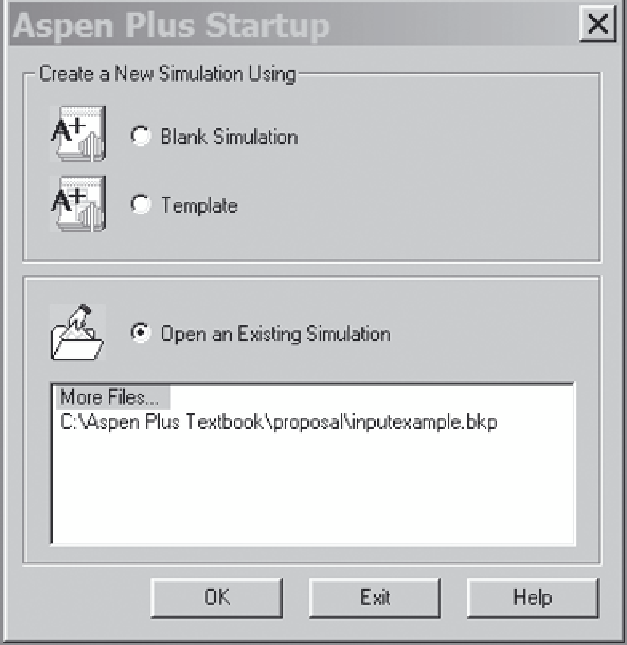Information Technology Reference
In-Depth Information
Installation is the responsibility of either the user, with tools provided by Aspen Tech-
nology, or the information technology department, which services the user. This is done
only once and modified, typically annually, with future releases. Whether the user's
installation is by network downloads or by CDs, it is necessary that the user select
desired modules, at a minimum Aspen Plus and its required add-ons and associated
documentation. No other modules are necessary.
1.1 STARTING ASPEN PLUS
When the Aspen Plus User Interface icon on the desktop is clicked or, alternatively,
the sequence All Programs/Aspen Tech/Process Modeling V7.0/Aspen Plus/Aspen Plus
User Interface is selected from the Start menu, the Aspen Plus Startup display shown
in Figure 1.1 appears.
A selection from a list of existing applications may also be made, or other stored
files may by selected by choosing the appropriate radio button. If the Template button
is selected, a list of application-oriented possibilities is shown (Figure 1.2). Although
the flowsheet selection appears in the Run Type box in the lower right-hand corner of
the display, other selections are available from the associated drop-down list.
Figure 1.1
Aspen Plus startup.