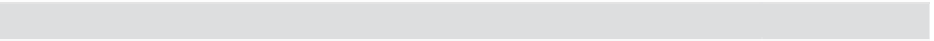Graphics Programs Reference
In-Depth Information
Table C.1:
Certified User Exam sections and objectives
(continued)
Topic
Learning Objective
Chapter
Understand how levels interact with intersecting
views.
Chapter 2
Create new levels.
Chapter 2, 8
Understand level properties and characteristics.
Chapter 2
Walls: home Tab
➢
Wall
Describe how to place walls.
Chapter 12
Walls: options Bar
List options available when placing and modifying
walls: height, Location Line, Chain, offset,
Radius.
Chapter 12
Walls: openings
Create a floor-to-ceiling opening in a given wall.
Chapter 13
Walls: Join
Demonstrate a join on crossing wall elements.
Chapter 12
Walls: Materials
Create a new wall style, and add given materials.
Chapter 12
Doors: home Tab
➢
Door
Describe how to place doors.
N/A
Doors: options Bar
Describe door options: vertical/horizontal,
Tag on Placement, Leader, Leader Attachment
Distance.
Chapter 18
Doors: Model in Place
Edit existing doors. Use the Align tool to position
a door.
Chapter 14
Windows: home Tab
➢
Window
Describe how to place windows.
N/A
Windows: options Bar
Describe window options: vertical/horizontal,
Tag on Placement, Leader, Leader Attachment
Distance.
Chapter 18
Windows: Model in Place
Edit existing windows.
Chapter 14
Component: options Bar
List options available when placing a component.
Chapter 14
Component: Component host
Describe how to move a component to a different
host.
Chapter 14
Component: Families
Navigate to find component families and load
them.
Chapter 14
Edit a family file and save.
Chapter 14
Columns and Grids: Definitions
Identify the uses of a grid.
Chapter 2