Graphics Programs Reference
In-Depth Information
Table C.1:
Certified User Exam sections and objectives
(continued)
Topic
Learning Objective
Chapter
File Management: open
Existing Revit Project
Locate the Recent File window.
N/A
Demonstrate how to open a Revit file through
Projects
➢
open, and through, Application menu
➢
open Documents icons.
N/A
File Management: Create New
Revit Project
Demonstrate how to create a new Revit project
folder and file through Application menu
➢
New
➢
Project.
N/A
Change to a metric drawing.
N/A
Add project information to a new drawing set.
Chapter 17
Change system settings to create a new dimension
style. Change arrows to architectural tick
(obliques).
Chapter 18
views: view Control and
Properties
Navigate and change views using the view
control bar.
Chapter 2, 11
Understand the view range of plan views and be
able to change it.
Chapter 2
Understand the purpose of view templates.
Chapter 17
Change object visibility using temporary hide, hide
category, and hide element.
Chapter 2
views: view Types
Create section views including segmented ones.
Chapter 17
Modify, crop, and place elevation views on a sheet.
Chapter 17
Create and navigate 3D views.
Chapter 11
Create callouts for details.
Chapter 16, 17
Create and annotate a drafting view.
Chapter 17, 18
Use the section box to create a cutaway 3D view.
Chapter 11
views: Cameras
Create a camera view, and modify its orientation.
Chapter 11
Create and edit a walk-through.
Chapter 11
Levels: Definitions
Describe a level. Describe a use of a non-story level.
Chapter 2