Graphics Programs Reference
In-Depth Information
Table C.1:
Certified User Exam sections and objectives
(continued)
Topic
Learning Objective
Chapter
Describe the hierarchy in the Project Browser
for a new project.
Chapter 2
Demonstrate how to add items to the Quick
Access toolbar.
Chapter 2
Describe why the options bar changes.
Chapter 2
Describe the function of the status bar.
Chapter 2
Describe what pressing the Esc key does.
Chapter 2
User Interface: Drawing
Window
Describe what double-clicking an elevation
view marker does.
Chapter 2
Demonstrate how to turn on/off the 3D indicator.
Chapter 2
Demonstrate how to change the view scale.
Chapter 2
User Interface: Navigation
Control
Describe the functionality of the viewCube®.
Chapter 2
Describe what the viewCube home icon does.
Chapter 2
User Interface: Zoom
Describe how to zoom using the Navigation Bar.
Chapter 2
Describe the quickest way to zoom in or out.
Chapter 2
Describe the quickest way to pan.
Chapter 2
File Management: Definitions
Define the acronym BIM and why it is important
to Revit users.
Chapter 1
Define a template file.
Chapter 4
File Management: Project Files
Identify the filename extension of a project
file (
.rvt
).
Chapter 10
Identify the filename extension of a template file
(
.rte
). Create a template file for later project use.
Chapter 4
Identify the filename extension of a Revit family
file (
.rfa
).
Chapter 14