Graphics Programs Reference
In-Depth Information
Add dimensions.
Dimensioning is a critical part of the project documentation, allowing
you to communicate the distance elements are from one another.
Master It
Adding dimensions is a necessary part in any project. However, in a project
workflow you will typically want to change the location of a dimension's witness line
without having to re-create the entire dimension. How do you move a witness line with-
out remaking the entire dimension?
Solution
Highlight the dimension string and grab the blue grip that is below the text
string. By clicking and holding this element, you can now select a new host for the wit-
ness line.
Set project and shared parameters.
Revit Architecture lets users add as many custom
parameters to an element as are needed to document the project. These parameters can be
both tagged and scheduled, depending on how they are made.
Master It
You need to add a custom parameter for your project to track the percentage
of recycled content in materials. What's the best way to go about doing this?
Solution
Since the items you want to track need to be scheduled but not tagged, it's
easiest do to this with a project parameter. Add one to the project for a percentage of re-
cycled content, and then track that in a Multi-Category schedule showing all the material
types you want to track.
Chapter 19: Working in the Construction phase
Add revisions to your project.
You need the ability to track changes in your design
after sheets have been issued. Adding revisions to a drawing is an inevitable part of your
workflow.
Master It
How do you indicate revisions on a drawing sheet?
Solution
First, a revision must be created in the Sheet Issues/Revisions dialog box.
Then, a revision cloud is drafted in either an active view or a sheet. The revision cloud
is assigned to one of the project revisions in the Properties palette. Finally, the revision
cloud is tagged. The revisions are automatically tracked in revision schedules that are
part of the title block.
Use digital markups.
DWFs provide a lightweight means to digitally transfer and mark up
multiple sheets in a document set.
Master It
Explain the workflow using DWF markups.
Solution
Once your views are drawn and placed on sheets, export the sheets to a DWFx
format. They can be shared with other members of your team for markup. Others will
open the DWFx in Design Review and create the comments, and then send the marked-
up set back to the design team. This set is then linked back into the drawing set, and the
markups will be visible on the drawing sheets.
Model for construction.
Parts and assemblies allow a model element to be broken down
into smaller parts. These subelements can be used in more detailed ways for the construction
process while still maintaining their association with the original element.
Master It
Describe the method for breaking down a design-based model assembly into
its individual components.