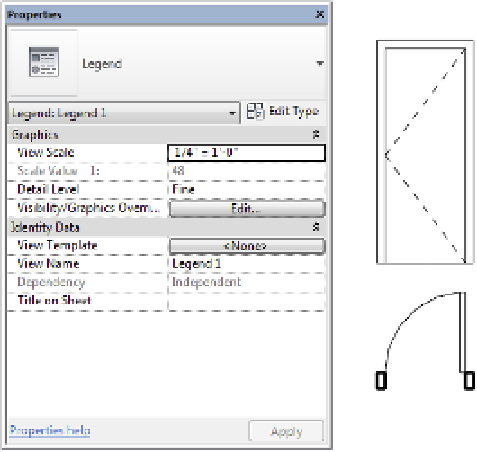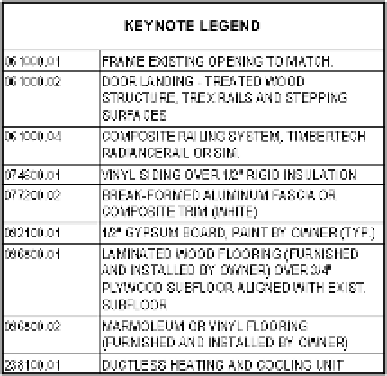Graphics Programs Reference
In-Depth Information
Figure 2.54
legend components
Keynote legends are special schedules. When creating a keynote legend, you'll be prompted
much the same way as you are when creating a schedule (Figure 2.55). These types of legends
are meant to be placed on either one sheet or multiple sheets. If the legend is placed on every
sheet in which keynotes are used, the Filter By Sheet option should be selected on the Filter tab
of the Keynote Legend Properties dialog box. With this option selected, only those keynotes that
appear in views placed on a sheet will appear in the sheet's keynote legend.
Figure 2.55
An example of a
keynote legend
placed on a sheet
Using Schedules
All model elements have information about their properties such as size, material, and cost. You
can report and interact with this information in tabular views known as schedules. There are
six types of schedule views that can be accessed from the Create panel in the View tab of the
ribbon: Schedule/Quantities, Graphical Column Schedule, Material Takeoff, Sheet List, Note
Block, and View List.