Graphics Programs Reference
In-Depth Information
Chapter 14: designing with the Family editor
Get started with a family.
Before you start to create your own family components, take a
moment to think about how you expect that component to “behave” in your project. The role
of the Family Editor isn't just an environment to model geometry; it also determines how the
content that you create will behave in the project environment.
Master It
Choosing the right template is critical. You can convert from one family tem-
plate to another, but this is not always the case. Why would you want to choose a door
template rather than a Generic Model template?
Solution
Balusters, curtain panels, detail components, and hosted elements all have
specific, predefined behavior. Plan ahead when you're creating these categories. Objects
that need to “cut” their host, like doors and windows, must be created in templates that
are hardwired to contain a portion of the host that will be cut. This allows you to create
the door or window and also cut the host in the way that it needs to cut in the project.
Create the framework for a family component.
Reference planes, points, and lines are the
“bones” of your component. Assign parameters to the skeleton, and the geometry will follow
along. Be sure to test the parameter and reference relationships before you start to create any
solid model geometry.
Master It
Why should you build, assign parameters to, and test the references first?
Why not just model the geometry?
Solution
Testing the references and parameters before you add geometry keeps things
simple and helps you troubleshoot parametric behavior before building the geometry.
Remember to keep parametric dimensions outside of Sketch mode so you and others can
easily find them later. After you've tested the parameters and references successfully, you
can be confident that your geometry will behave predictably.
Understand family modeling techniques.
While the Family Editor contains a wide assort-
ment of modeling and editing tools, you don't always need to build everything in one file.
You can utilize a number of techniques to reduce redundancy and manage complex geom-
etry for a component family.
Master It
When would you consider using the technique of nesting families? How
could this method improve the efficiency of a component family?
Solution
Anytime you need to create a repetitive element within a family, you should
consider using a nested family. This method allows you to build the repetitive element
only once, and you will maintain better control of the placement of the nested component
within its host. You can also use multiple nested families as a way to explore various de-
sign solutions for a component or to efficiently manage subcomponents, such as different
hardware types for a door.
Apply extended family management techniques.
Sometimes parametric behavior
will depend on the parameters that directly control it, but often these parameters will be
expressed as a relationship to something else.
Master It
Why are formulas so important? Why not just create the parameters you need
and then modify them as needed in the project environment?
Solution
Formulaic relationships help maintain rules within a family so that
changing one rule can have an effect on many others. Using formulas, therefore, allows