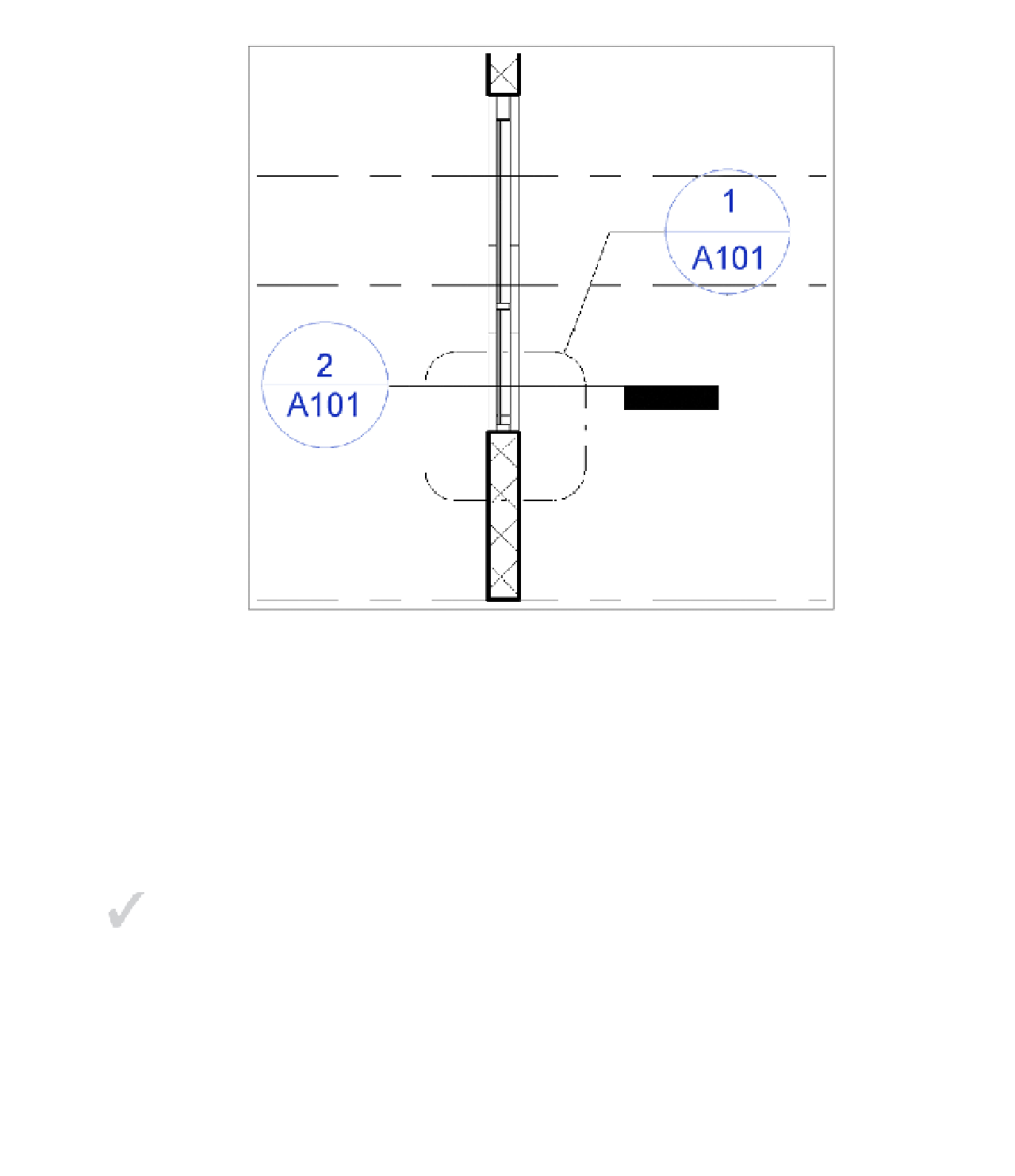Graphics Programs Reference
In-Depth Information
Figure 2.51
detail sections
in section view
Creating Callouts
There are two types of callouts available in the Type Selector: Detail and Floor Plan. Although
Detail callouts may look like Detail sections graphically, they're not visible inside other
perpendicular views. So a callout created in plan view will not be visible in elevations or
sections like a Detail section.
It's probably best to think of a Detail callout as an enlarged view. Its Far Clip settings are by
default the same as those of the parent view. Detail callouts will be filed under Detail Views
in the Project Browser. They also have the ability to be displayed in intersecting views, while
Floor Plan callouts do not. In other words, a Detail callout placed in a plan view will appear as a
Detail section in an intersecting view such as a Building or Wall section.
You can think of a Floor Plan callout as another plan view but with associated callout
graphics. Floor Plan callouts also have all the same view controls as a regular plan view, such
as Depth Clipping and View Range (Figure 2.52). Take a moment to note the line and control
arrows around the border of the view. By modifying the location of these arrows, you're
modifying the extents of the view. Of course, more than plan views can have their extents
modified; elevations, sections, and callouts can all have their view extents modified in the
s a me way.
Certification
Objective