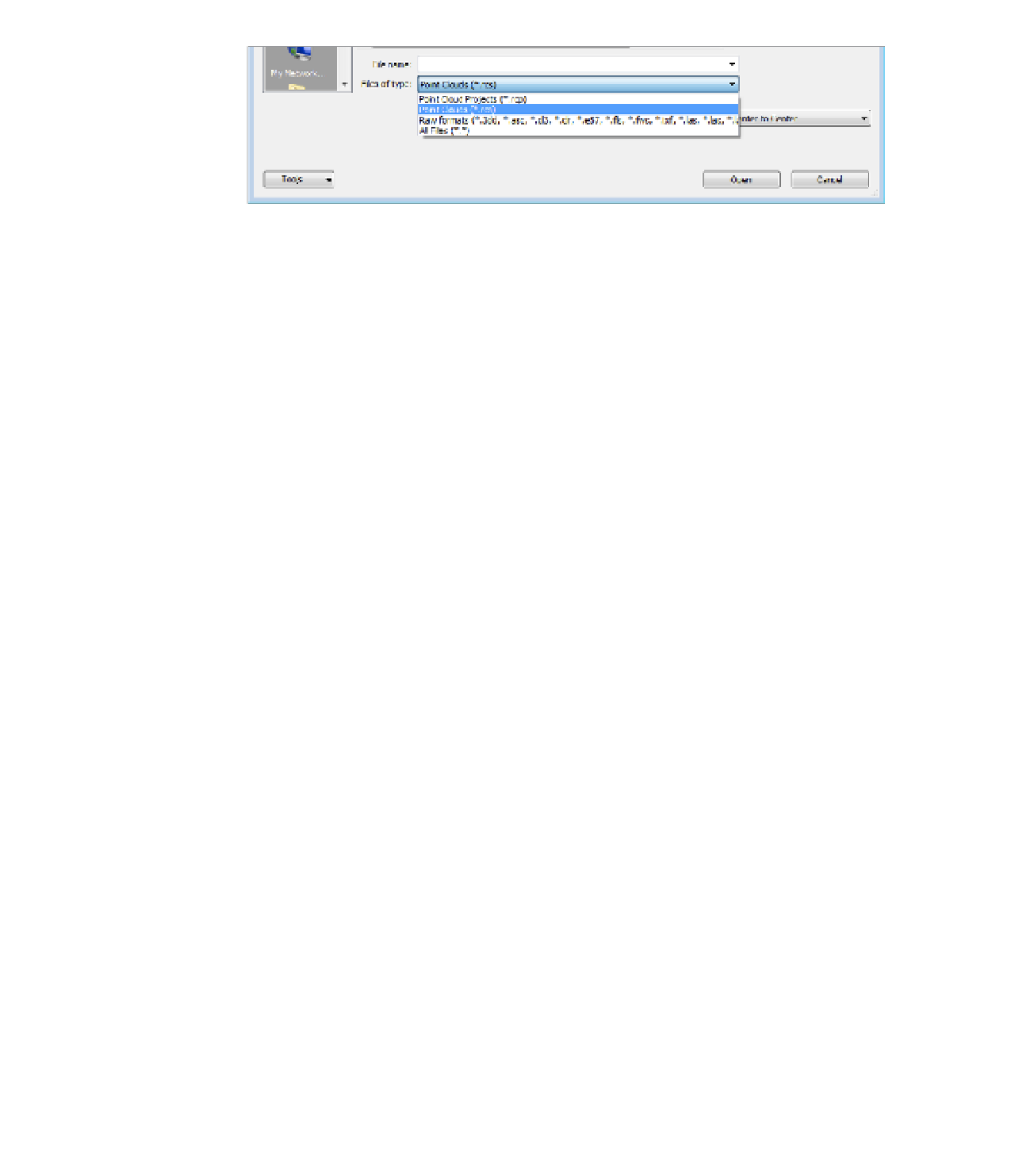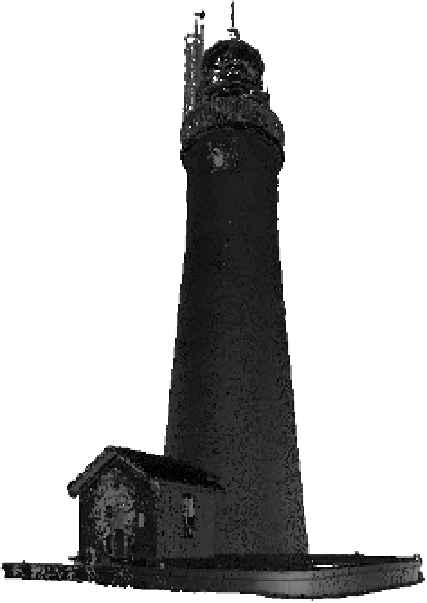Graphics Programs Reference
In-Depth Information
Figure 21.8
inserting the
indexed point
cloud
Your inserted file is a black-and-white point cloud. The inserted file looks like Figure 21.9.
Figure 21.9
The inserted
point cloud
One of the great things about point clouds is that they can be cut and manipulated like Revit
geometry to some extent. You can cut plans, sections, or any other view type of the point cloud to
help isolate the view to get a better understanding of the objects in the point cloud (Figure 21.10).
There's also a significant amount of detail within the point cloud. You probably can't see it here
in printed form, but if you view this RCS file, you'll be able to see the individual bricks that make
up the lighthouse!