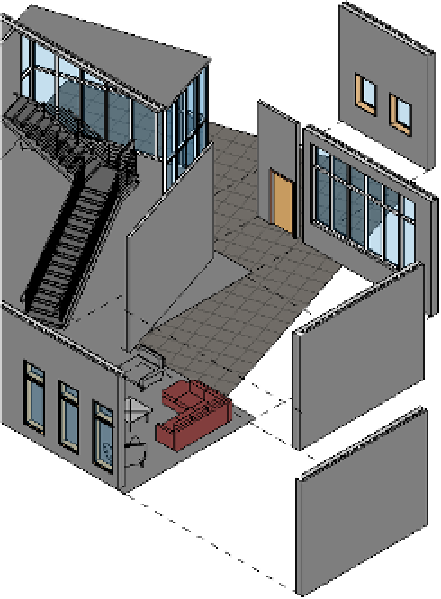Graphics Programs Reference
In-Depth Information
12.
The final view with the paths and displaced elements will look like Figure 20.31.
As with any other view in Revit, this view is parametric as well. Changes you make to
elements within the model will update elements within this view and to the paths too.
Figure 20.31
The finished view
If you now open the Default 3D view, you'll see that the integrity of the model has not
changed—all the building's elements are exactly where you would expect them. You can even
begin to experiment with making modifications to the walls you have displaced—add a door or
a window and you can see that updated within the displaced view. You can quickly begin to see
how useful this type of visualization can be!
The Bottom Line
Understand color fill legends.
Color fills are a great way to illustrate data that otherwise
might appear only in a schedule, such as department assignment, designed areas, and room
finishes.
Master It
There are a variety of ways to graphically display information using color
fills. It can initially take a bit of time to get things organized, but once you create them,
the legends can easily be transferred between views and projects. Describe how to add a
color fill legend, once created, to your project template.