Graphics Programs Reference
In-Depth Information
Figure 19.1
typical revisions
You will usually have several rounds of revisions to a document set. Revit provides a way
to manage the revision list and gives you the ability to name and date the various revisions in
your project to better track them. The Sheet Issues/Revisions tool is located in two places within
the application. You can find it on either the View tab in the Sheet Composition panel or on the
Manage tab under Additional Settings.
Either one of these will open the Sheet Issues/Revisions dialog box (Figure 19.2). Here you
can add, merge, issue, and define the visibility of revisions.
Figure 19.2
he sheet
issues/revisions
dialog box