Graphics Programs Reference
In-Depth Information
While you can use levels, grids, and reference planes to customize model elements, there may
be situations where you need to establish relationships with non-planar geometry. You can find
video tutorials on custom wall constraints posted on our YouTube channel at
www.youtube
Using Content
Effective use of content is all about repeated elements in a hierarchy (project, family, type,
instance) that you put in your Revit project to develop and document your design. Content
can often maintain relationships with other content, but more important, content maintains
relationships to datum objects. As you can see from the Revit organizational chart shown
previously in Figure 2.22, content includes system families, component families, and spaces.
System families
(also called
host families
) are content that is part of the Revit project
environment. These families are not created and stored in external files (RFA)—they're found
only in the RVT project file. If you need another type of a system family, you'll duplicate an
existing type from within the project. System families can be 3D elements such as walls, floors,
roofs, ceilings, stairs, and railings or 2D elements such as text, dimensions, revision bubbles, and
insulation.
Component families
are created in the Family Editor and are either 2D or 3D content. This
means that you'll have to create and load these kinds of families outside the Revit project
environment as RFA files. When you start to create a component family, you'll need to select
an appropriate family template (Figure 2.38). By selecting the right family template, you'll
be certain that the component that you're creating is going to behave, view, schedule, and (if
necessary) export properly.
Figure 2.38
selecting a family
template