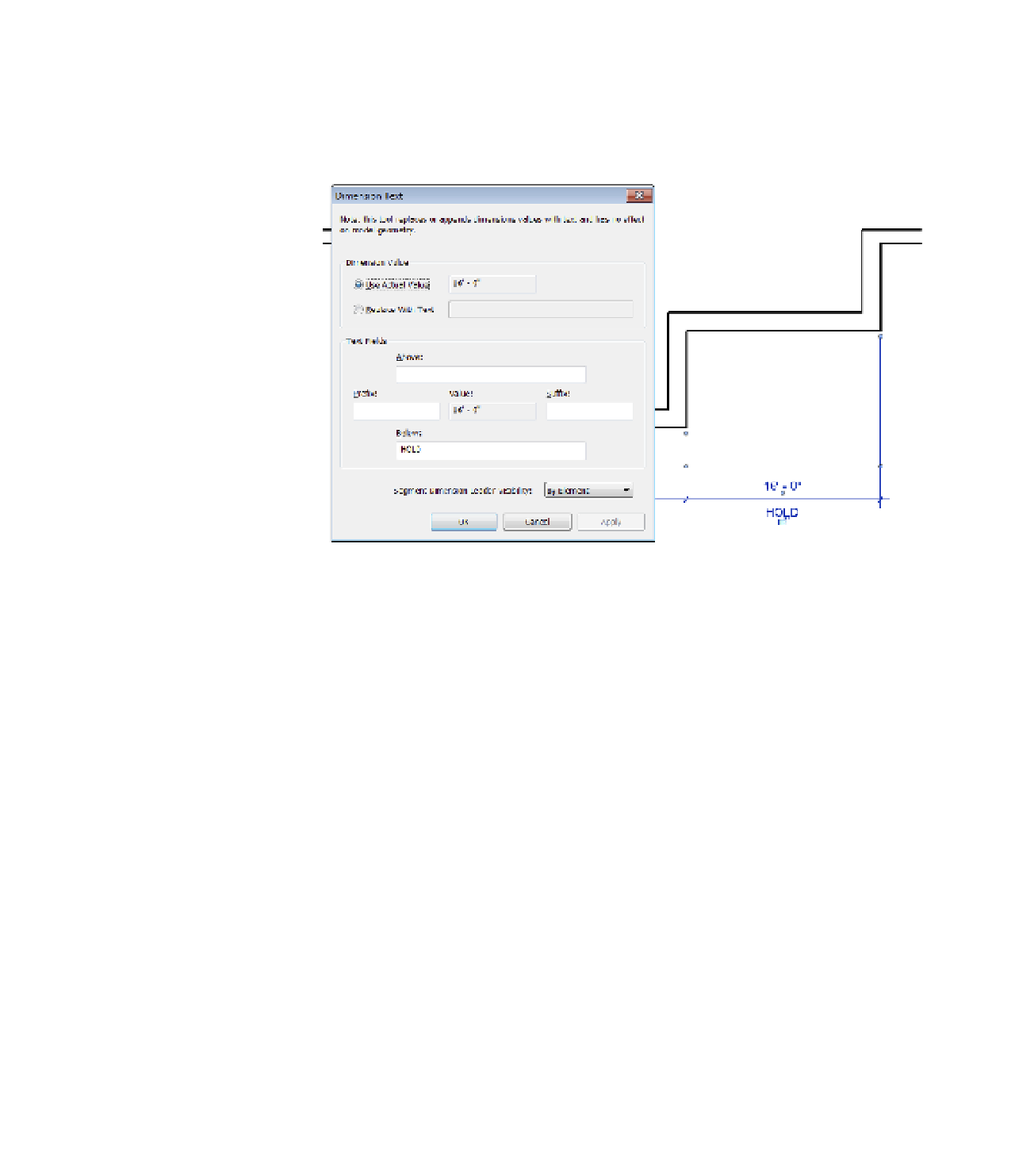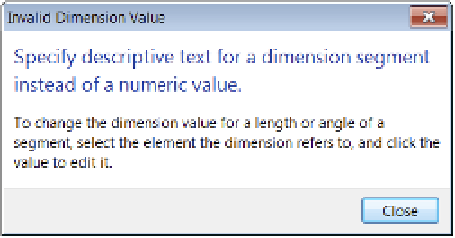Graphics Programs Reference
In-Depth Information
Even though you cannot override the value of the dimension, you have the ability to either
append some text to a dimension value or override the length or angle with a text string. To
access these settings, double-click any dimension string to open the Dimension Text dialog
box. In the example shown in Figure 18.35, the text HOLD has been added to appear below the
dimension string, indicating that the dimension is to be maintained during construction.
Figure 18.35
Custom text
appended to a
dimension value
You'll notice the option Replace With Text at the top of the Dimension Text dialog box. While
you might think you can override the dimension value with a string representing another
length or angle value, a warning will prevent you from entering any numeric values.
The Replace With Text option can be used to indicate various conditions for the purpose of
construction tolerances. For example, you may have a series of similar conditions where new
construction abuts existing conditions and you simply want the dimension to display VARIES,
as shown in Figure 18.36.