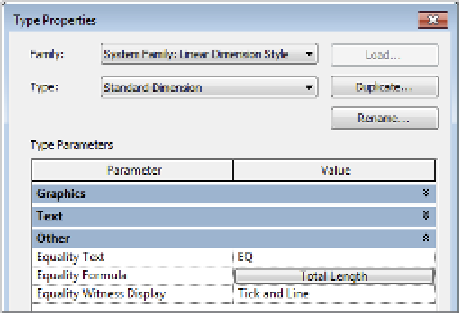Graphics Programs Reference
In-Depth Information
Dimension Value Grip
To adjust the position of any of the dimension values, especially for
shorter dimension strings where the value might overlap the witness lines, click and drag the
dimension value grip to relocate the text. The leader settings associated with dimension values
are found in the dimension type properties. If you need to reset the position of the dimension
value, right-click the dimension string and select Reset Dimension Text Position from the
context menu.
Extension Line Grip
The predefined distance that separates the dimensioned object from
the beginning of the extension line is specified in the dimension type properties as Witness
Line Gap To Element; however, you may need to manually adjust the extension line in some
circumstances. Click and drag the extension line grip, and you will also notice that the grip
will snap into place near the predefined distance if you need to return the extension line to its
original gap distance.
Witness Line Grip
The grip on each extension line that is closer to the dimension string is
the witness line grip. This control allows you to move the witness line to a different entity.
Click and drag this control to another object in the project and the dimension string will
automatically update.
Dimension Value Constraint
The
lock
symbol allows you to preserve a dimension value so
that it cannot be changed unless the constraint is removed. This functionality can be used to
preserve dimension values for minimum widths of corridors, floor-to-floor heights, and other
special features of your designs. As powerful as this feature is, you should use it only when
absolutely necessary, because an overly constrained model can create problems you may have
difficulty unraveling. Remember, with great power comes great responsibility.
Dimension Equality Toggle
Another powerful control included with dimensions is
the ability to set all the values of a selected dimension string to be equal. And because the
dimension is a bidirectional annotation, the model elements associated with the dimensions
will be spaced equally as well.
Using Dimension equality
When you choose to use the dimension equality toggle, there are a few unique options to
customize how the values are displayed. In the type properties of a dimension style, you can
specify the default text displayed as well as a formula and how the witness lines are displayed
(Figure 18.32).
Figure 18.32
equality settings in
the dimension style
type properties